I’m new to Libre. I’m spell checking quite a long document and I need to look at the error each time. (I’m a playwright andI want the characters to say “y’know” for instance.) When I run spellcheck the errors are underlined, but it takes me AGES to find them and look at the contexct. Is there a way to highlight the whole word (as was done in Office?). I’ve lookedand looked for an answer!
Operating system and LibreOffice version please.
I just checked, using your post as a sample. “y’know” is curly underlined as a whole, so are all misspelled words.
It seems that you can only change the color of the curly underlining. Changing it to highlighting might be dangerous, because if you are sued to highlighting text, you can get normally highlighted text and highlighted text marked by the spell checker and you could get totally confused. You can of course disable the auto spell checker and rely on the old interactive spell check (F7), then offending words are highlighted.
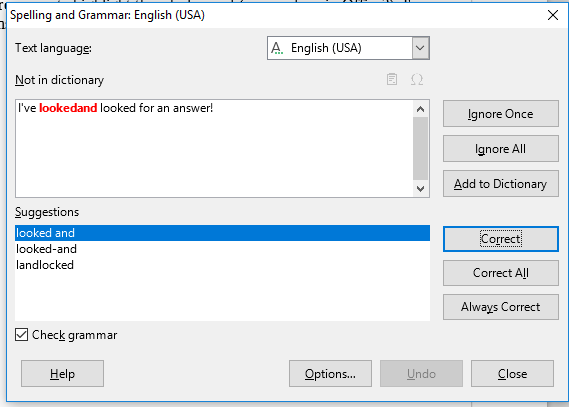
Thank you so much for trying… but F& doesn’t seem to do anything at all!
I don’t want it checking as I type-- it would drive me mad.
So I have a 150 pages. I select check spelling and grammar and it checks… but it doesn’t highlight the word in question, so I spend HOURS trying to find it!
You found as way to get it highlighted!?
Oh… yes. In the spell check window the word is read. I was trying to get the word highlighted in the document. Waaaaaaa!
Added screenshot
