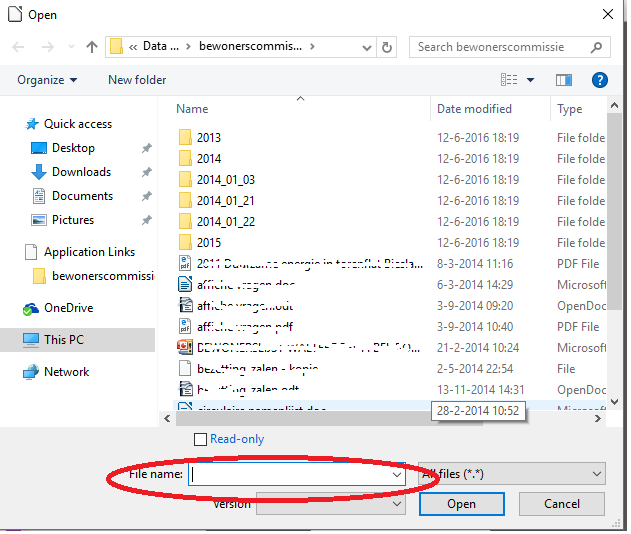How do I type the name or path to a file in the Open File dialog? Descending down the directory tree using a mouse or keyboard shortcuts is way too tedious, and I often have the path to the file I want to open in the clipboard, ready to paste into the file path field, which now I can’t find.
Look below the files overview, near the bottom of the dialog box - there’s an input box where you can enter a qualified file name, including drive letter and path name.
See
(edit: activated screenshot)
I can’t find the input box. I should have mentioned that I’m using version 5.1.5.2 for Linux.
Added screenshot
To get the file name/path input field navigate to Tools → Options… → General, and under Open/Save Dialogs check “Use LibreOffice Dialogs”.
Thanks, that solved my problem.