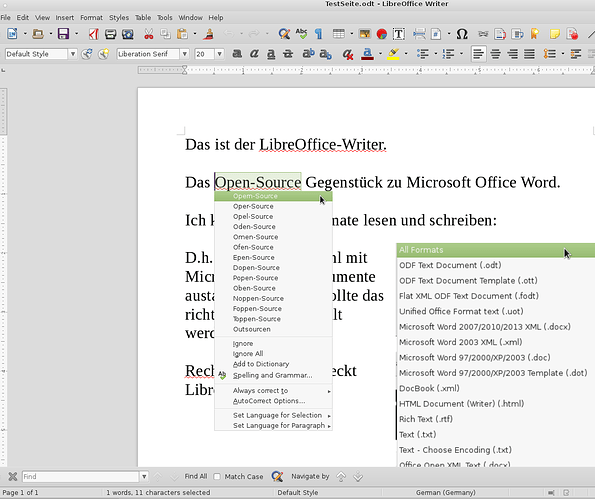Hello,
thanks for your work with LibreOffice - its great 
Per default only English and Spanish Spell checking is installed and i had a hard time installing the German Version of it.
Available downloads
There are no available software files in this release yet.
→ this is not very helpful.
I manage to find this file: http://extensions.libreoffice.org/extension-center/german-de-de-frami-dictionaries/releases/2015.12.28/dict-de_de-frami_2015-12-28.oxt
and managed to install it with the Extension Manager → Add Button in Version: 5.1.5.2.
It would be great, if that would be included into that Download, so people do not have to install it manually.
https://de.libreoffice.org/download/libreoffice-still/?type=deb-x86&version=5.1&lang=de
Thanks! 
Keep up the good work!
argh… and the dictionary does not know “Open-Source”, “Oper-Source” “Opel-Source”  is not the same.
is not the same.
How can i / community help to improve that?
respect & best regards