In Impress, text box outline displays for text boxes created during editing but do not display properly after document is closed and re-opened.
Possibly caused by saving as .pptx document. Problem persists even if re-saved as .odp document.

In Impress, text box outline displays for text boxes created during editing but do not display properly after document is closed and re-opened.
Possibly caused by saving as .pptx document. Problem persists even if re-saved as .odp document.
Can’t reproduce this on Linux.
I have the same problem also for files initially saved at ODP.
I can see the text box outlines when I create a new text box but if I close the file and re-open it, the outlines are no longer visible. (But new text boxes have visible outlines.)
I too would like to know how to make the outlines visible for all text boxes.
Hello
This issue persists (4 years after the original posting).
Is there a fix or a workaround, please?
I am on Win 10 using LibreOffice 7.0.1.2 (x64).
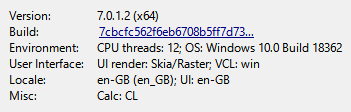
Thanks