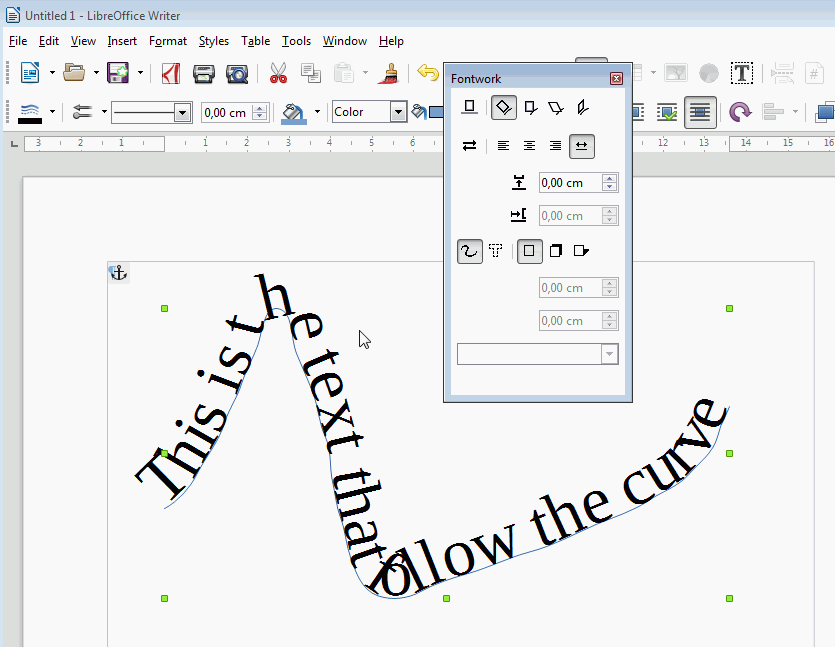I see that in an older version of Libre Office Writer that you could arch writing around a curve quite easily, but on my newer version it doesn’t show the arching options? I am looking under TextBox… Format…object…fontwork. Any ideas would be fantastic.
Hi
- Draw with curve tool you need (curve, freeform line…),
- Double clic and type the text,
- Format▸Text Box and Shape▸FontWork (opens the dialog) (menu Format▸Object▸Fontwork in previous versions)
- Choose you effects
Regards
Thanks Pierre-Yves. That’s great! Didn’t know how to do that.
Thanks Pierre, I’ll give it a go tonight