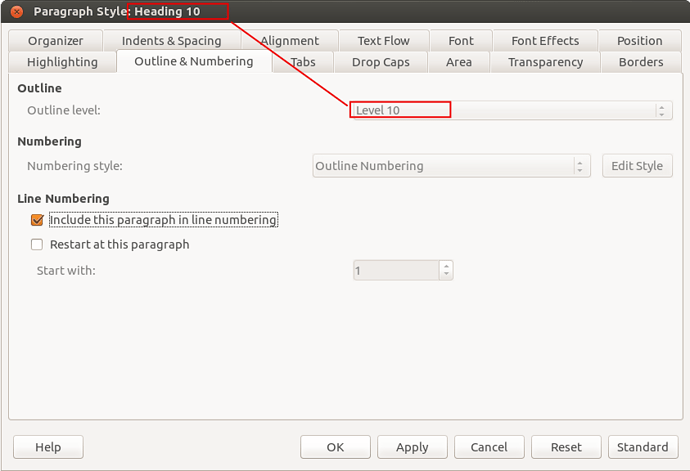Hello,
I am trying to modify the style the way shown on the first screenshot. Right mouse button click on the selected style in the Styles and Formatting Pane. When modifying the attributes like Font or Font Colour, Borders (…), on the dialog window shown on the second screenshot, everything works perfectly. All the changes are applied immediately on all headings document-wide. When modifying the Numbering for the Headings on the Numbering & Outline pane of the very same dialog, no changes are applied to the document. However, as I highlighted on the screenshot, the Outline Level is set correctly according to Heading level. I did quick check for all the displayed levels.
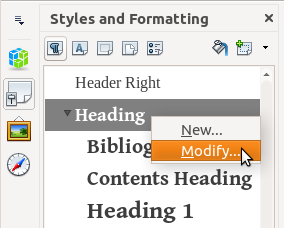
How can I activate the Numbering for all the Headings levels? Preferably not by clicking every single heading level in every document & activating the numbering & adjusting the numbering formatting & outlines for every single heading level.
Of course I did multiple attempts to change the settings & values on the corresponging dialogs to achieve desired result, no success though. Therefore I am posting the question now. I also checked the related chapters on help.libreoffice.org, googled, did not find the solution for the described above.
Many thanks in advance for the answer.