Two-page sheet only prints footer on page 1.
Can you share a sample file for test?
I can surely share one if you’ll tell me how to do so.  Will I be uploading it here, e-mailing it to you, or something else? The main reason I’d like to be able to do it is that, although this is only a two-page sheet, either it or a future one could grow to several. The center section is Page # of ## (pages), which is kind of worthless unless it can be printed on additional pages.
Will I be uploading it here, e-mailing it to you, or something else? The main reason I’d like to be able to do it is that, although this is only a two-page sheet, either it or a future one could grow to several. The center section is Page # of ## (pages), which is kind of worthless unless it can be printed on additional pages.
I think you have enough karma to upload with your question.
But when I go back to the original question I don’t see where or how to upload the file I have ready or even to edit that question and upload. I seem to keep going in circles here. I consider myself reasonably computer literate and have helped a lot of people in the past. Perhaps my 73 years of “maturity” has something to do with it. Can I just “close” this one and start a new one with the same subject? Hopefully, if I do that, the missing pencil icon where I can attach the file will be there.
When I “Add a comment,” that “attach” pencil is nowhere to be found. It’s missing from this comment window now. Help please.
Clicking on the paper clip, when editing your question or add a new answer.
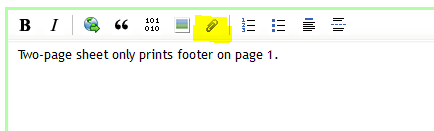
I can duplicate your problem using the page format. There is a PAGE FORMAT setting to select SAME FOOTER (HEADER) CONTENT Left/Right page? It is normally set on by default. PF11 to bring up the SIDEBAR. Select STYLES and FORMATTING > PAGE STYLES > Right Click > Modify and then check the Page Format.
To check if this is the problem, add a third page to see whether there is a pattern to your page numbering.
Wow! I had seen that check box but not the word ‘page,’ only ‘Same content left/right.’ I didn’t [want] the same content left and right. I wanted different content in the left, center, and right sections. After seeing your reply and checking the box anyway, it now displays the same footer, but on both pagea, exactly what I was wanting all along. ‘Same content left/right’ makes no sense whatsoever to me and seems totally misleading, but checking it worked. Gotta remember this one! Many thanks!
