When editing a table in Base, I would like the selected row to be highlighted, so that I make the the editing change to the proper selected record. Is this possible in LO 5.1.6.2?
It is not clear as to how you are editing the table. If in “Table Data View” the only way is to c;ick on gray box on left for record desired:
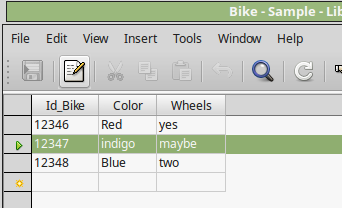
You can then use the horizontal scroll bar to position the view at the desired field but the highlighting will be lost once you click in a specific field.
If you are talking about a “Table Control” in a form the same will apply but here you can do something different to make things easier by using a sub-form to display only the selected record (see attached sample).
The main form simply has all the records displayed in the control. When you select a record in the “Main Table” that record alone will appear in the subForm below. The sample shows it displayed is two different ways - table control and individual fields. You can then make your changes.
The button is to refresh the main table. If a change is made to a record in the subForm, it will not be reflected in the main form display until it is refreshed. That is the only purpose of the button.
The main form and subform both point to the same table but the subform has an additional link to the main table:
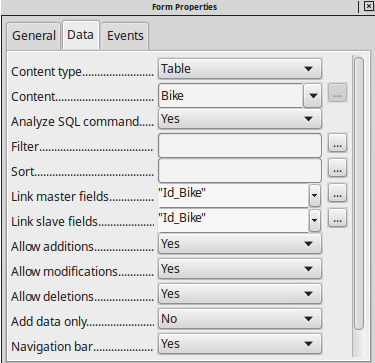
Sample: Sample.odb
I was using Table view Windows 10 which has a black background on the screen with white characters. The grey area does not appear om the left of the screen. clicking on the black just to the left of the desired record highlights the whole line as desired. Many thanks!
