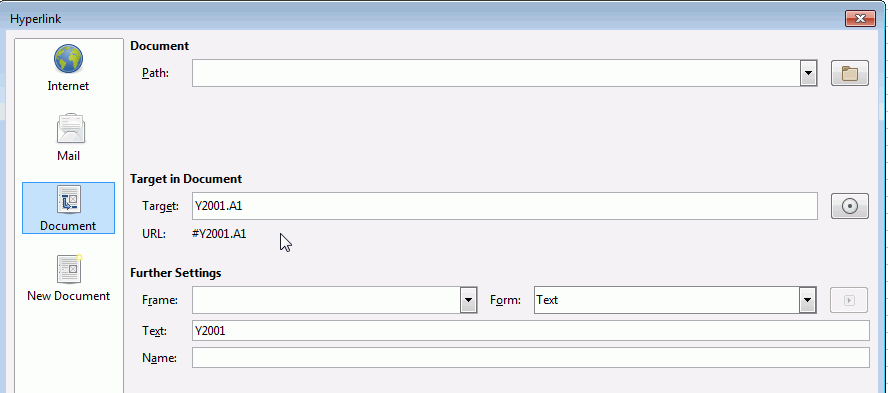I’m trying to figure out bookmarks in Calc. I find references to bookmarks but can’t find them in the program. How do I define a bookmark? There is no “Insert Bookmark” in my version(5.1.5.2). And I can’t find a “Bookmark Tab” anywhere. I’m mystified.
I cannot find a reference concerning bookmarks in a Calc document. There are none, IMO.
Every position in such a document has its name anyway and you may “jump” to that position by entering this name, also called address, into the little control left of the formula bar. You can also assign names to ranges - and use them with the mentioned control. Cell addresses and named ranges are also used for refrences.
Inserted objects have their names, too, and can be accessed via the navigator.
Thanks for your reply and sorry but my question was poorly posed. OK. I got hung up on Bookmarks b/c I’m having difficulty with Hyperlinks in Calc. I imported an Excel document with hyperlinks that are working fine. I have many sheets and the first sheet has a table with hyperlinks to other sheets. When I try to add a cell with a hyperlink I “Insert | Hyperlink” which gets me to the Hyperlink dialog. I select “Document” in the left panel and then click on the Target button to the right of the Target Edit box. This pops up another dialog where click on the name of the Sheet I want to link to. The name of this sheet happens to be Y2001. I close everything out and then on my new hyperlink and it takes me to cell Y:2001 on the first sheet rather than the sheet named Y2001.
I continued to work on this and “discovered” a reliable solution involving not Bookmarks but a similar construct: a Named Expression. I find if I create a Named Expression for the sheet and cell I desire to link to then use that in the Hyperlink it works fine. Not sure why my previous approach didn’t.
Hi
The problem is, of course, that the sheet name is also a cell reference.
The solution is to complete the target when creating the hyperlink, e.g. Y2001.A1
Regards