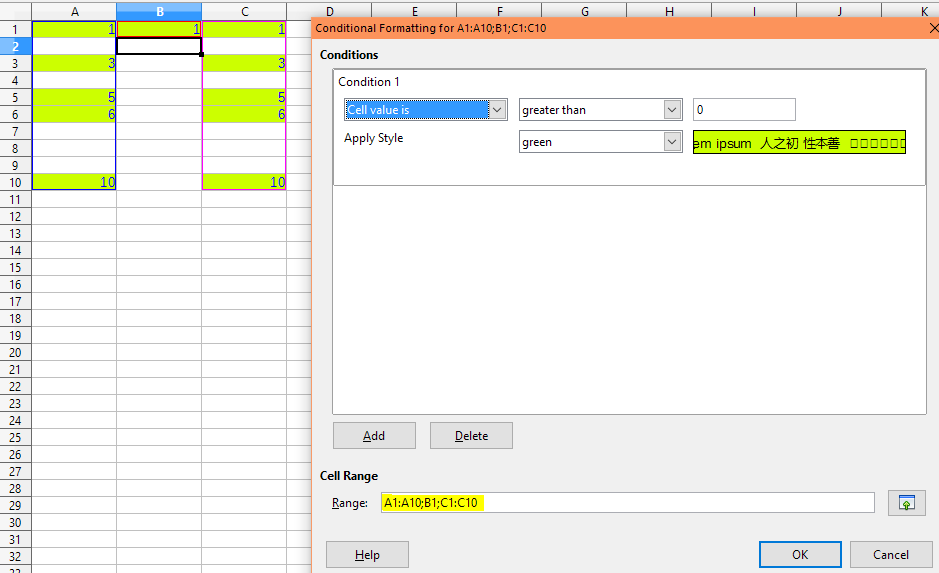Hi everyone,
I have a rather complicated thing to do ( at least I think )
I have a list of words on the first sheet of my file. ( it’s at least 20 rows long )
example :
- Cow
- Bird
- Shovel
On the other sheets of the file, I want the following behavior :
I would like that if my cell doesn’t contain any of the words of my list ( cow, bird or shovel ), it turns red ( change the style )
I’ve tried conditionnal formatting. But it’s very long and hard to change, and the software starts crashing after too many sheets.
To you have any solutions,
Thanks in advance,
Gabriel.