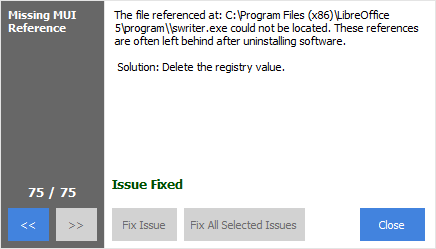Sorry couldn’t find a better title, LO was not really infected by Office XP, but I think it is all messed up because of it. I’ve been working with lot’s of files that are using this old system…Office XP, and it includes the File Converter to make it compatible with other newer Microsoft Office Suites. I think it is called the Compatibility Pack or something to that effect. Now my LibreOffice has slowed down and keep getting these “~.lock” files(for lack of better term) when opening a file and then they quickly disappear. I keep all my important files on a USB, and now I get this .lock file thingy and lot’s of performance loss. Here is the Crash Report: crashreport.libreoffice.org/stats/crash_details/488e487e-8420-4e49-b4a9-2246280c2a70
The only thing that makes sense to me is this, and not a lot of sense, to me at least:
“EXCEPTION_ACCESS_VIOLATION_READ”
I’ll also include this “LibreOffice Document Recovery” Screenshot.
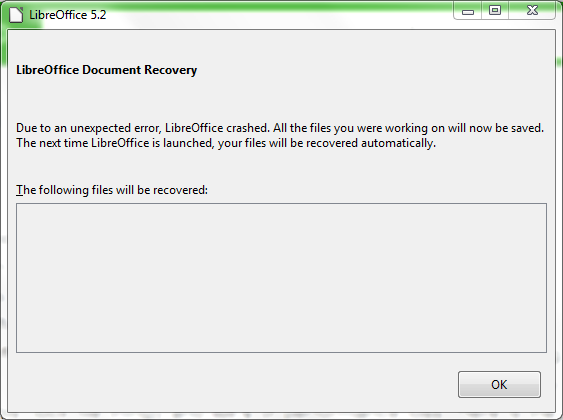

 (here on the left). That will help other people with the same question.
(here on the left). That will help other people with the same question.