I’m working in a document which has close to 100 sheets.
The sheet bar on the bottom can only display a few at a time, as it is horizontal.
As I must frequently jump between sheets, im slowed down by having it in a horizontal position.
Is it possible to move the sheet bar to the left of the screen, such that sheets stack vertically?
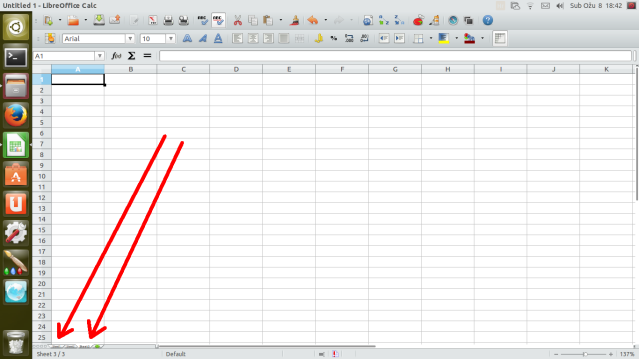
(edit: activated screenshot)
