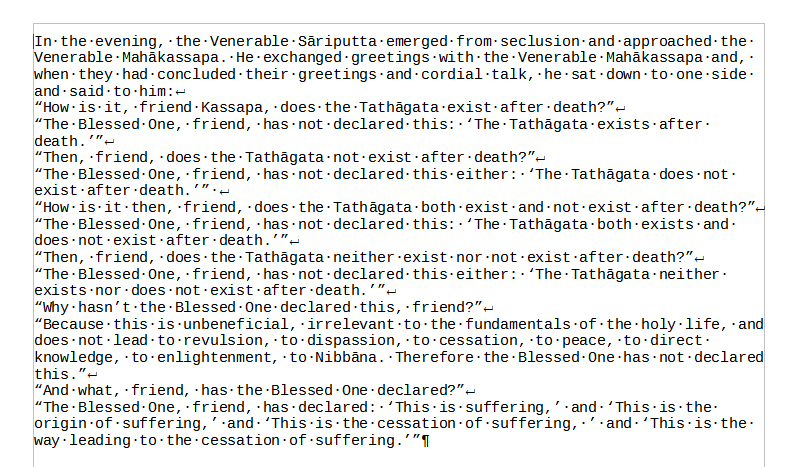I’ve recently got a new computer with Windows 10 . After installing my fonts (TexGyre) and downloading LibreOffice I’ve opened the document I’ve been working. Two things got messed up:
a) the letters look in certain places all scrambled / messed up - but when I transfer the document to another computer everything looks fine.
b) it seems the keyboard does not map to the correct letters. If I type the number ‘7’, I see on the screen ‘F’. If I switch to another program everything is normal. The computer is setup for English with US keyboard.
I’ve attached a small picture on how it looks like. Your suggestions are appreciated as I am at the end of ideas here.
I’m a new user so I cannot upload a graphic picture. I put a link here (small PNG file) so you can see what displays.
Thanks.
PS: I’ve changed the TexGyre font to regular Times Roman and the problem improved but did not go away.