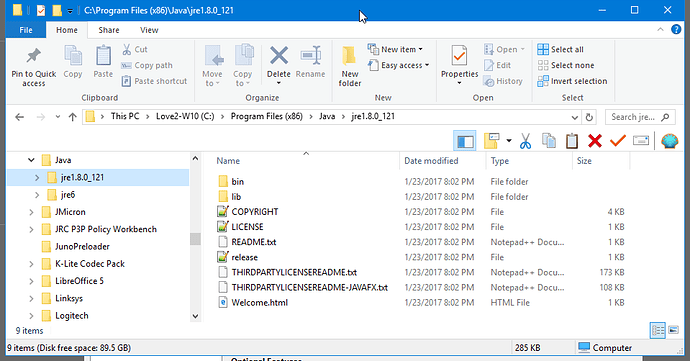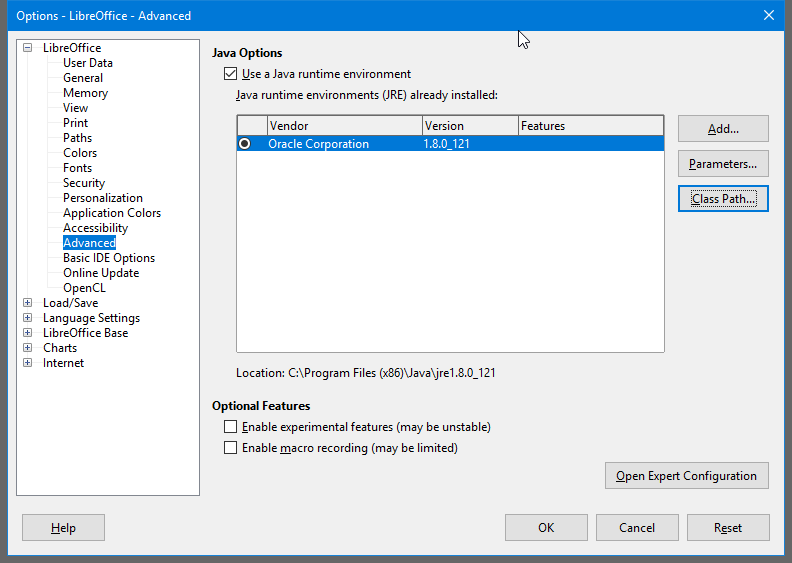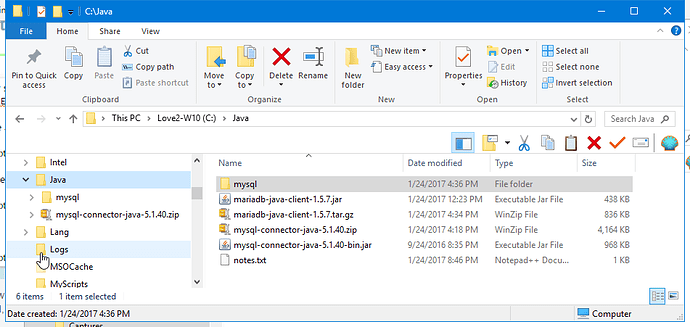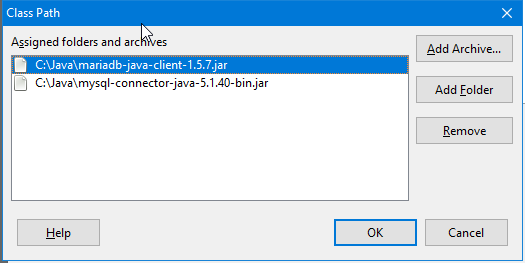Hi, I have a PC with windows 10. installed java JRE 8u121 (32 bit) then libreoffice 32 bit 5.1.6.2.
Java 64 bit is not installed
I need java for using Base in libreoffice
Java is recognized in my system (other java app do work with the JRE).
When I open Tools - Options - Libreoffice - Advanced, there is no java runtime which may be selected from a list. Have waited a full night to let the system find it.
I tried to manually set up the directory of the JRE, going through all C:\Program Files (x86)\Java\jre1.8.0_121 subdirectories but got only error messages.
I tried also with an older version of libreoffice, without success.
I also tried to check with JDK instead of JRE ;-(
From what I’ve read in this and other forums, it seems I’m not the only one to have this problem.
Maybe somebody has an idea what I could check.
Thanks in advance