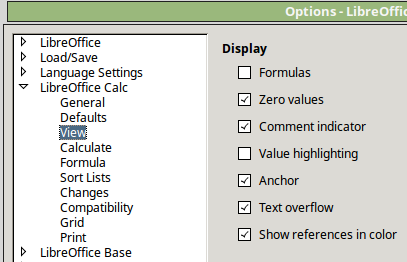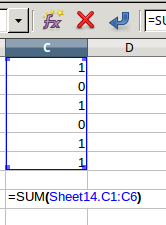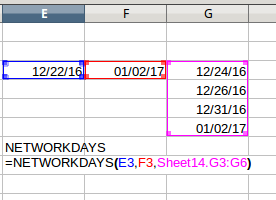When I edit a formula in some cells, LO displays a colored outline around the cells used as references in the formula that I’m editing. In other cells, it does NOT do this. For example, if I create a formula using the “sum” function, the referenced cells are outlined on edit.
There must be an option, preference, or other switch to turn this on + off. Where do I find that?
thanks in advance.