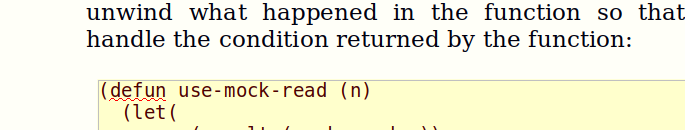Put a frame in a document to hold an example, gave it a background color. Great, looks like an old text book I have. … but the text bumps into the edge of the frame. Looks like there is 1 point top margin, and 2pt left margin already, would like to change those to 7. I.e. how does one adjust the contents position within the frame? Or, how does one give the frame contents margins?
… and a bonus question, this is anchored as a character, but the left of the frame sits offset in the document by 3 or 4 points, though there is no space there. Can that be turned off?
p.s. I have found a couple of workarounds, but both are fragile and time consuming. That of putting a blank line with a very small font at the top, and similarly putting spaces in a small font on the left. I can also insert a table with a blank first row and column. … just seems I must be missing the contents position setting somewhere …