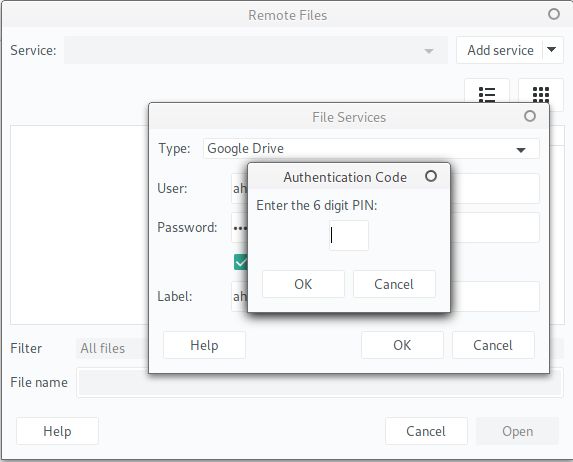I just tried, to connect to Google Drive directly from “open remote file” option within the file menu of LibreOffice. I do get an email from Google acknowledging a new sign-in from LibreOffice but I continuously get a “General I/O Error”. I have seen some user having the same problem with earlier version, I have seen that this feature works fine with Windows10. Does anyone has a solution for Ubuntu 16.04? Find below details of my installation.
LibreOffice
Version: 5.3.0.3
Build ID: 1:5.3.0~rc3-0ubuntu1~xenial1.1
CPU Threads: 4; OS Version: Linux 4.4; UI Render: default; VCL: gtk2; Layout Engine: new;
Locale: en-US (en_US.UTF-8); Calc: group
Ubuntu 16.04 LTS

 I don’t have 2FA set up, i tried to connect yesterday and it asked for pin, today i just tried to open gmail in chrome and then tried to log into LO and it worked without asking for pin
I don’t have 2FA set up, i tried to connect yesterday and it asked for pin, today i just tried to open gmail in chrome and then tried to log into LO and it worked without asking for pin  thanks, would upvote but i don’t have reputation
thanks, would upvote but i don’t have reputation