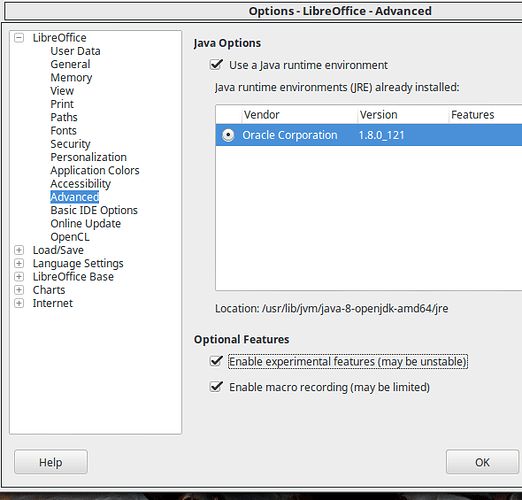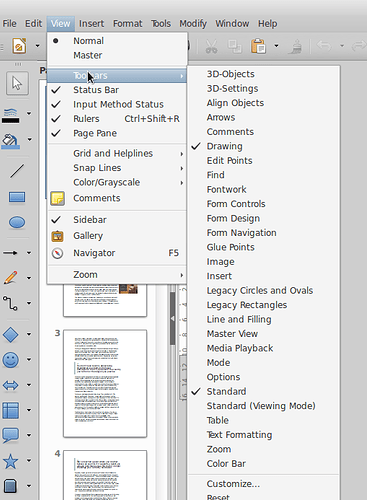Ok, so I thought that notebook bar was in View > Toolbar Layout > Notebookbar, however I couldn’t find Toolbar Layout under view, like it was missing. Can someone help?
Your must be running LO v5.3.x.x for this. It is an experimental feature so that part must be turned on. From menu Tools->Options then under LibreOffice Advanced click on box next to Enable experimental features (may be unstable):
Click OK and close program. When re-opened it will be there.
I did that already, and I still can’t find the toolbar layout tab. I already tried reinstalling libreoffice and followed your picture
Sorry for delayed response. These are the instructions as per LO - click here. It works on Linux Mint 18. Only other thought would some corruption in the user profile - click here.
doesnt work properly on Fedora 25 KDE. THe look is horrendous
https://ibb.co/gKaGva.
Any idea how this can be fixed in KDE?
This is just in experimental stages. As stated - “may be unstable”
This probably won’t answer your question, but I thought a couple of screen shots might be useful. This is from LO 5.2.3.3 Base:
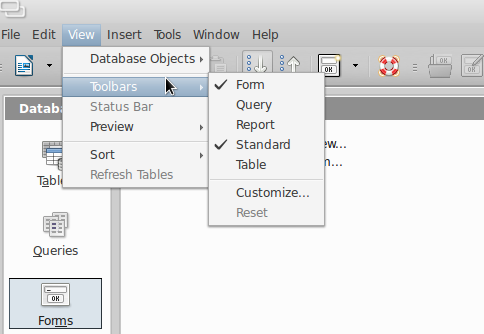
and Draw: