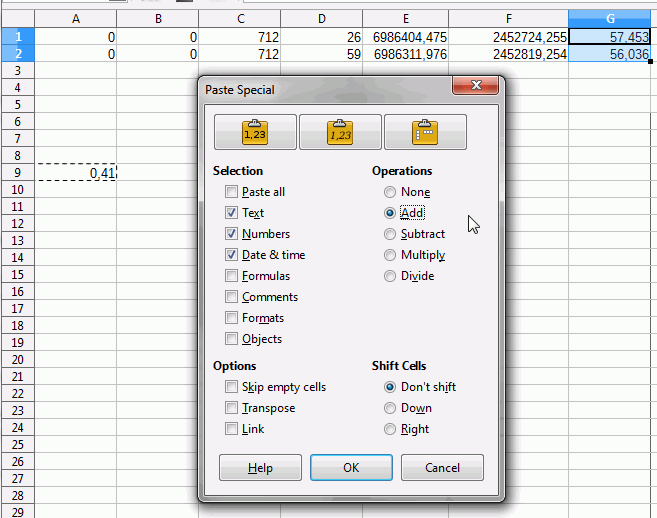I’m planning to make easy way for older people in my work to manage with their data. They have .GT textfile where is different values for data.
0 0 712 26 6986404,475 2452724,255 57,453
0 0 712 59 6986311,976 2452819,254 56,036
...
They need to change last value with (+0,41), meaning that I result for these two to be
0 0 712 26 6986404,475 2452724,255 57,863
0 0 712 59 6986311,976 2452819,254 56,446
...
I can make it myself in libreoffice with function like “=CHANGE(A1;RIGHT(A1;6);RIGHT(A1;6)+0,41)”.
But for my workmates libreoffice functions are just alien language.
So my guestion I guess is,can I make tool for them in libreoffice. So they could choose range of wanted cells and click this tool and it’ll give result to next cell as I explained?
Was thinking macro might be one way to go, but im not all so fluent with libreoffice yet so would like to know if there some more simple way.