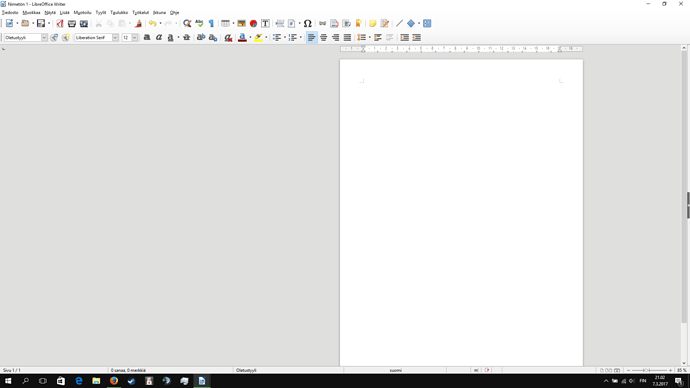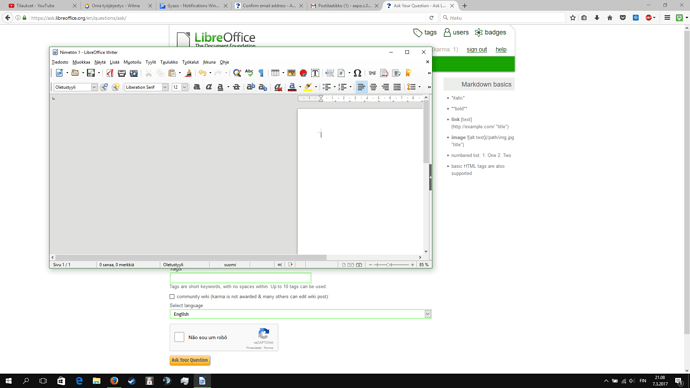When I open libre office and try to write an essay the writing space is oddly so far back and I need to scroll right to see it. I’ve reinstalled this couple times.
Its very hard to use writer when I write with a small screen.
Screenshots of this
(edit: activated screenshots)