I pasted something from the web into my Writer document and then deleted it, but it left behind this sideways gray T:
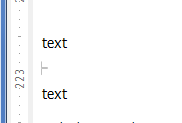
This page says “Ctrl+End Go to end of document”, but when I press Ctrl+End, it goes to this T first, as if it’s the end of the document.
I can’t right-click on it.
I can’t select text around it and then delete the entire block, the T stays there.
