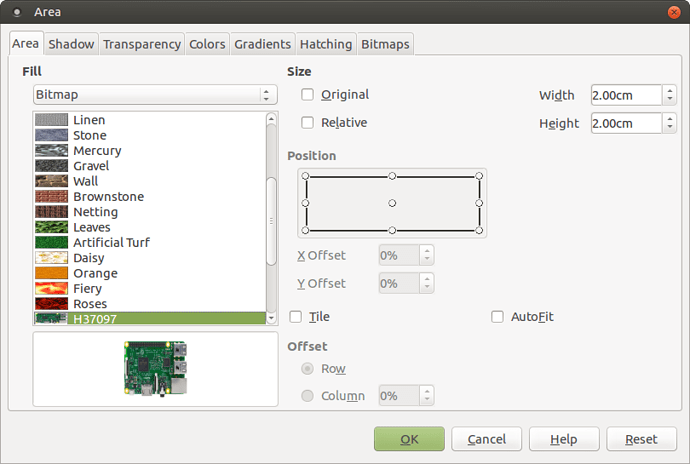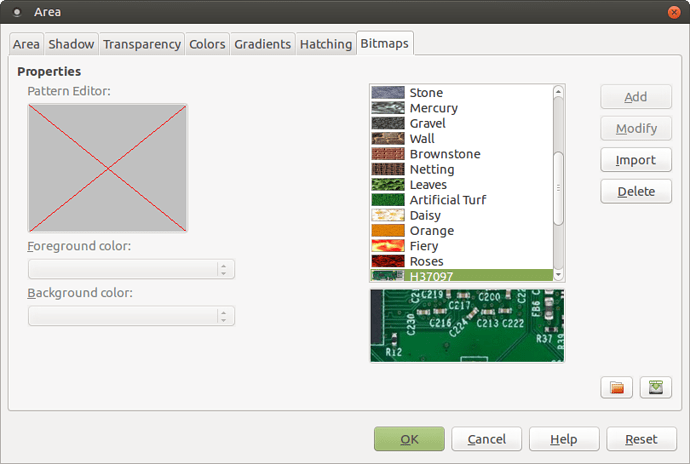I have tried to experiment with what I found in [Feature Request] Insert images into calc cells - #9 by PYS
Insert images as background comments inserted into the cells. Comments “follow” cells when sorting (see ImageInCell.ods for testing). This solution also allows to display or not the images, cell by cell.
Background’s comment can not be defined when it is inserted. So we must first insert the comment then show it then right click > Area, Bitmaps tab> Import to select the image.
This is how the Area screen looks like:
… and here is the Bitmaps tab:
Notice here I have imported a bitmap called H37097, using the Import button. Unfortunately, there is no “Export” button.
So how could I get the original bitmap H37097 back? Is it saved somewhere in the system as a file - and if so, where should I look for it?