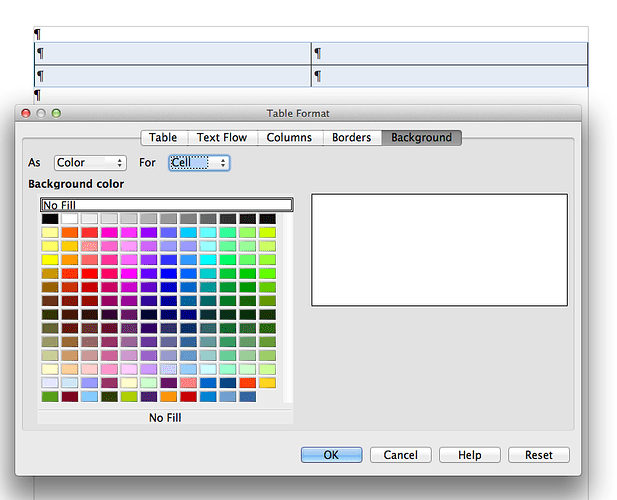Is there any way to add custom background colour in table/ properties/ background/ cell - similar to that available in format/ paragraph/ colour/ custom/ pick? Alternatively a transparency option - as available in format/ paragraph.
In the case I have a problem with the grey background is much too dark even in the lightest tone.
Ciao, in Table > Table properties > Background there are 10 degrees of gray, are not enough?
If my answer helped you, vote it with  and with ∧ (here on the left)
and with ∧ (here on the left)
Thanks, but the lightest grey is still too dark.
In the normal (not table) mode the Page/Area has a Format/Page/Transparency option, but this is not available in Table Properties.
I have found a workaround. I make a blank page and set Format/Page/Area to the lightest grey, Transparency 50%. I export the document to a .jpg file. Then in Table Properties/ Background/As/Image and browse to the jpg file.
It works but is very time consuming.
Hello deniscampbell, you can add colors to the palette via Tools:Options:LibreOffice:Colors:Add
Hello
Using LibreOfficePortable_5.3.3_MultilingualStandard this setting does not seem to be present. It has Allication Colours but not :Colors:Add.
Is it to be found elsewhere?
Thanks.
Hello
Using LibreOfficePortable_5.3.3_MultilingualStandard this setting does not seem to be present. It has Allication Colours but not :Colors:Add.
Is it to be found elsewhere?
Thanks.