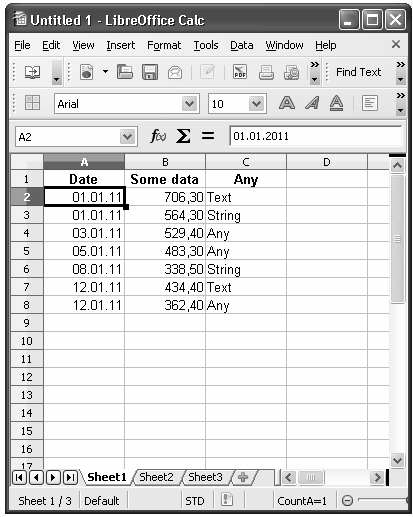A
1.January
2.February
3.March
4.April
5.May
6.June
How do I move June to fit in between January and February? I’d like to keep the row numbers the same but it’s not a big deal if they change, I can always change them when I’m finished. I know I can add rows and columns, but I have a lot of data that is going to be changing positions up and down the column over time. I’d like a quick way to drag and drop cells without deleting anything. Is that possible?