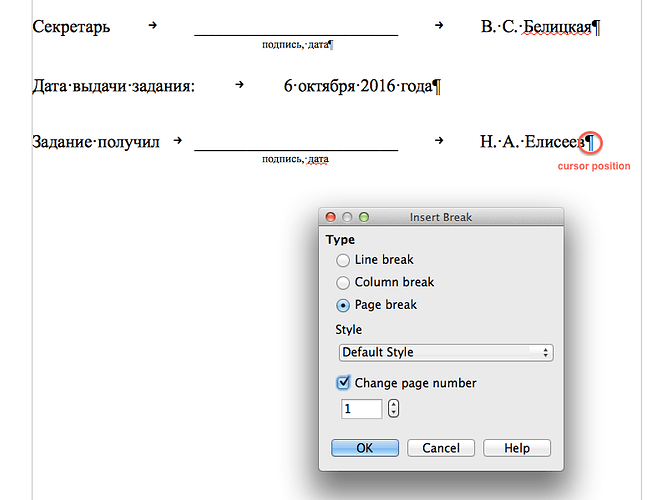I have a document in which the first 4 pages should not have numbers. I insert the page numbering on the fifth. But the page number, for some reason stands up as 3. How do I start the numbering on the fifth page under number 1. In the Word it’s very simple - “Start with 1”.
Document can be downloaded by link
https://drive.google.com/file/d/0B5O6lnTyhxGNZlFvSEpGdEp6U28/view?usp=sharing
Ciao, you have to insert a manual break page between page 4 and page 5.
With the cursor on the end row of page 4, go to Insert > Manual break. Than follow as shown in the screenshot.
Eventually restores the style of first chapter of page 5 (now with n. 1).
If my answer helped you, vote it with  (here on the left)
(here on the left)
Also, read:
https://forum.openoffice.org/en/forum/viewtopic.php?f=71&t=1221
https://forum.openoffice.org/en/forum/viewtopic.php?f=71&t=44607
In the described case, you will have to make some arrangement of page styles.