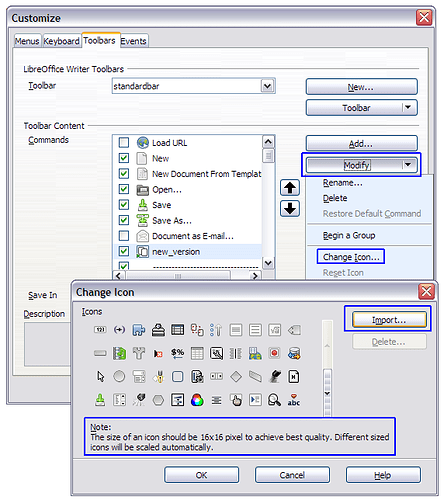addtionnal question: what are extension of button image files?
If you mean the icons:
On Windows: Program_Files\LibreOffice_3.x\share\config\images(_xyz).zip,
unzipped in subfolders: xyz.png.
Or better: What do you want to do? 
You can import an icon via menu "Tools → Customize → Toolbars"
Select the toolbar
Select the command
Click on button "Modify → Change Icon... →"
Click on button "Import..."
Customized toolbars are stored in your LO user profile,
directory "soffice.cfg",
path "...\LibreOffice\3\user\config\soffice.cfg\...".
@manj_k thanks for the information. This is already a part of the solution. The rest I have to do on my own.
To answer your question on what I want to do is simple. There are several icon sets in LibO. I looked all of them and found in each set a bunch of icons very good and some which I did not like so much. Now I want to see if I can create my own set by taken the best (from my point of view) of each of the available sets.
I also created a few icons on my own, but this is a bit cumbersome and there is quite some experience needed.
Do you still have an idea for an alternative approach?
@manj_k I used the method you describe in your answer
You can import an icon via menu “Tools → Customize → Toolbars”
to import icon I created my self.
Is is possible to import also icons from the about 3 icon sets which are coming with LibO? If so that appears to be faster than combining by picking out of one set and adding to another.
@ROSt53: “Is it possible to import also icons from the about 3 icon sets …” — That should work, when you have unzipped a copy of the corresponding "images_.zip" in a newly created folder of your choice (tested with a single icon only).