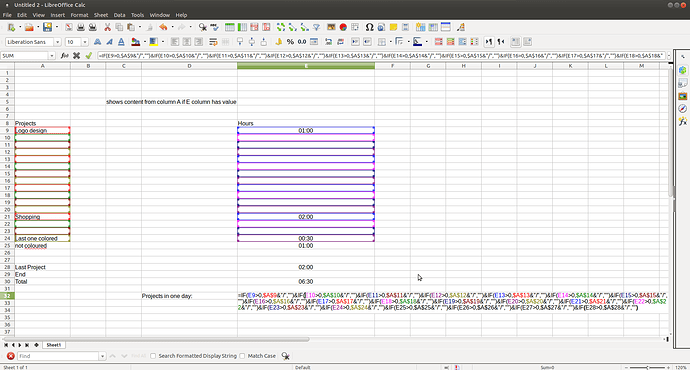Coloured frames are missing around some referenced cells when they exceed specific number.
it gives the impression that those unreferenced cells are not in the formula, while they are really there.
Everything works as expected except for colouring
The formula:
=IF(E9>0,$A$9&"/","")&IF(E10>0,$A$10&"/","")&IF(E11>0,$A$11&"/","")&IF(E12>0,$A$12&"/","")&IF(E13>0,$A$13&"/","")&IF(E14>0,$A$14&"/","")&IF(E15>0,$A$15&"/","")&IF(E16>0,$A$16&"/","")&IF(E17>0,$A$17&"/","")&IF(E18>0,$A$18&"/","")&IF(E19>0,$A$19&"/","")&IF(E20>0,$A$20&"/","")&IF(E21>0,$A$21&"/","")&IF(E22>0,$A$22&"/","")&IF(E23>0,$A$23&"/","")&IF(E24>0,$A$24&"/","")&IF(E25>0,$A$25&"/","")&IF(E26>0,$A$26&"/","")&IF(E27>0,$A$27&"/","")&IF(E28>0,$A$28&"/","")
Example file: cell_refrenced_colored.ods