I don’t know where and how you do read the answers here - but I do see on this page a screenshot of the text box properties, comparable to my screenshot.
So I do understand that the text box properties are not the properties of the form field itself? A Text Box is not a form field for text?
So when I do enter text, it’s not within a form field but within a text box? Then how do I create a form field to enter text - since the form menu does offer this as “text box” form, but nothing else for text :
form menu
And still the question does remain: Why am I able to define horizontal alignment for this text box - which does work as expected. But I’m able to define vertical alignment for this text box, too - which does have no effect at all.

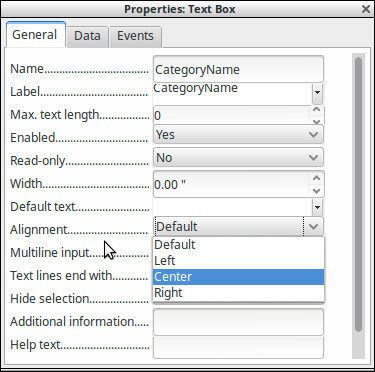
 (upper left area of answer).
(upper left area of answer).