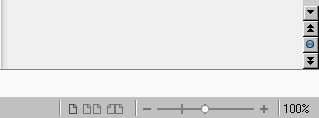I been a user of both Abiword and LO 3+ versions in Linux. Abiword is no comparison for LO, but it has one feature which I have wondered for years on how to do this in LO.
When I open a document in Abiword, it will open in a Window. The page format show the document and its layout is spread across the window maintaining x-axis compatibility with the layout and print format.
If I grab an edge and expand in the x-y axis direction, making the window larger or smaller, the text will expand or contract accordingly while maintaining page layout integrity.
This make viewing of the document exceptionally easy for my old eyes.
I have never been able to do this in LO. (and changing the font size LO literally changes the document, which is not what I want to do. I ONLY want to change onscreen viewing NOT change the document formats.)
Is there a feature allowing LO to handle page viewing automatically; similar to how Abiword makes this so easily?
Another example of how this looks is typical PDF viewers which in one of their modes, the text on-screen scales as you enlarge/shrink the screen.
Thanks in advance for understanding and any guidance