On my Fedora 17 system I have installed LibreOffice from the download website (not from fedora yum repo). When I start it up it has a Clearlooks theme, which isn’t that ugly, just weird compared to Shotwell and Brasero and all the other GTK3 apps. It looks like this:
And the interface gets worse when I set an Adwaita GTK2 port theme (Bridge) using Tweak Tool. It looks like this:
What could I do to get rid of these awful styles? Are there LibreOffice themes available? A special patch? What can I do??? :’-(

