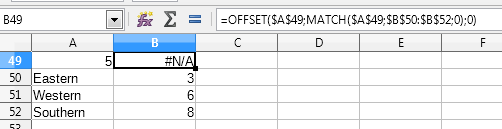i am trying to take a value from 1 cell and if it matches a value in i list i want to take that matching if it matches that cell then i want to take the value of just that cell. example: A49 has a number typed in 3, in B50:B53 are values 3,6, and 8, and in column A50:A53 has a locations Eastern, Western, Southern. what i want is for cell B49 to take value A50:A53 and depending on cosponsoring B50:B53 i want location.
A49 = 3
B49 = location from A50:A53 which match number in B50:B52
B49 should say = east
A50 = east
A51 = west
A52 =South
B50= 3
B51= 6
B52= 8
any ideas?