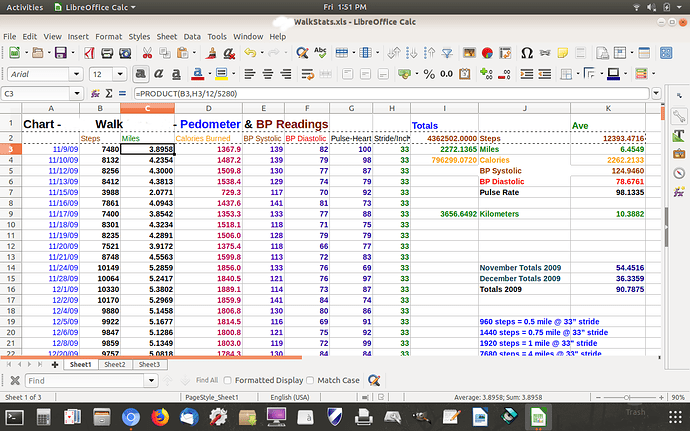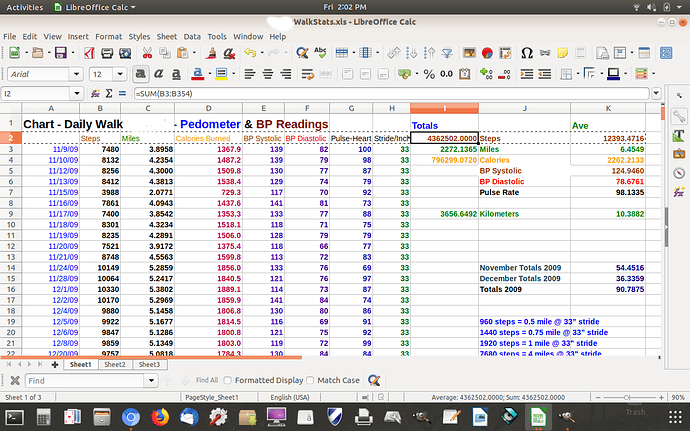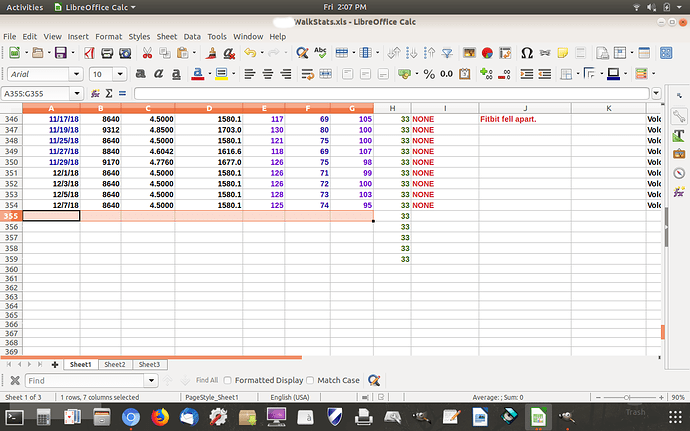Thank you for being here to help me.
I want to use the SUM= command to auto update cells incrementally.
If that is NOT the command I should be using, please advise.
Here’s 3 images of the ss:
In the “Miles” col formula, I calc product with Steps (B) and (H) Stride in inches and divide by foot then feet per mile.
In the Totals section i’m using Sum to count from cell 3 to cells in the col.
This output is then added to the running total cell.
This means that every time I walk and enter the data in each cell in each row, I manually have to change
the “Totals” cell’s latest cell #, ie. B3:B53 and change it to B3:B54.
My question: is there an easy way to make the formula auto-calc the next cells data entry and increment update it automatically for me, so all need do is update the latest cell row with the new data?
Am I explaining this properly?
I think there must be a simple way to do this, but I just can’t think of it on my own.
I have been through the Help Guide & the Tools re: any “Auto” command; but none of them seem
to work the way I need them to. What am I doing wrong?
I apologize if I’m overlooking a simple step in creating what I want this Calc Sheet to do.
I’m using LibreOffice Version: 6.0.6.2
Build ID: 1:6.0.6-0ubuntu0.18.04.1
CPU threads: 2; OS: Linux 4.15; UI render: default; VCL: gtk3;
Locale: en-US (en_US.UTF-8); Calc: group
Thank you very much for your help.
best,
~Robotics1949