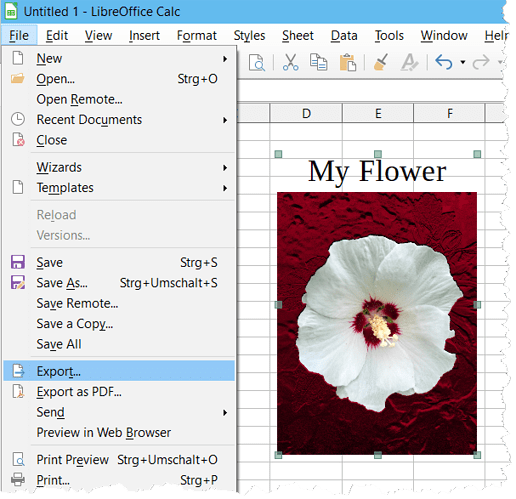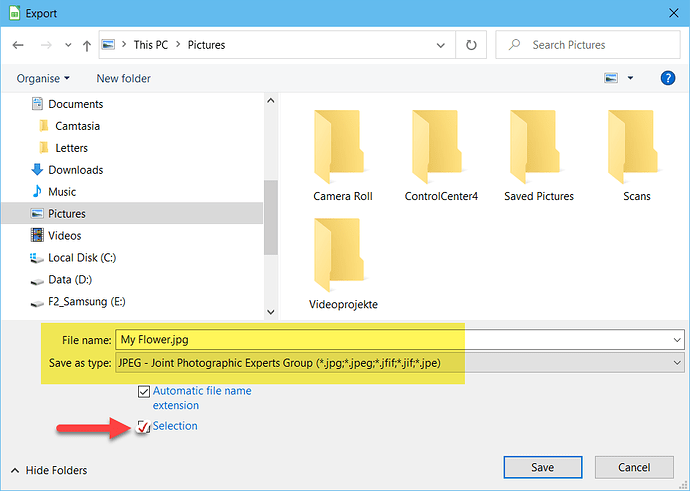I have created a spreadsheet where I can change the images and title of the images. I am working on getting flower labels sorted.
I have just about done that … went to upload it to snapfish and realised that they can’t read as it is. I have absolutely no idea how to turn my spreadsheet into a jpeg or the like. Is it even possible? Do I have to transfer in into Libre Draw first? Will the ratios and sizes stay the same if I manage to do that? It is important that the sizes stay the same.
Rather than publish your spreadsheet as a JPG image using the Snapfish site, have you considered exporting the spreadsheet as a PDF document that anyone can read? (Use menu File → Export as PDF.) This process might be much simpler than producing an image.
Please try to find a short title for your question and put the rest into details. Thanks in advance …
Mark your picture and title.
Select the menu File>Export...
In the dialog box “Export”:
- Choose a file name
- Choose “Save as type” → JPG
- Set checkmark to “Selection”.
and “Save” in the desired folder.
If my answer has solved your problem, please click on the checkmark in the circle ![]() to the left of the answer for upvote. This will tell the community that the question has been answered correctly.
to the left of the answer for upvote. This will tell the community that the question has been answered correctly.
With me Windows 10 Home; Version 1909; 64-Bit | LibreOffice, Version: 6.4.2.2 (x64).