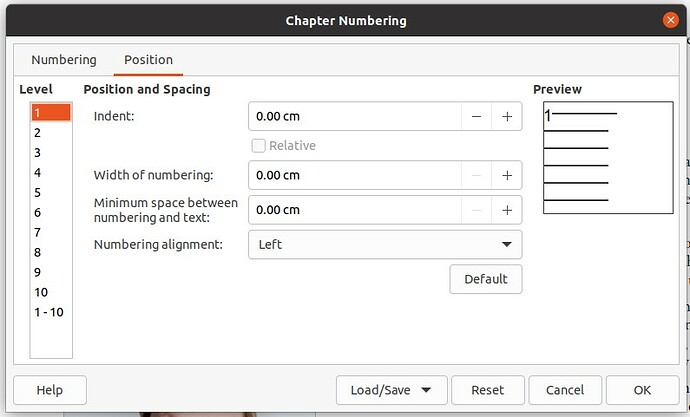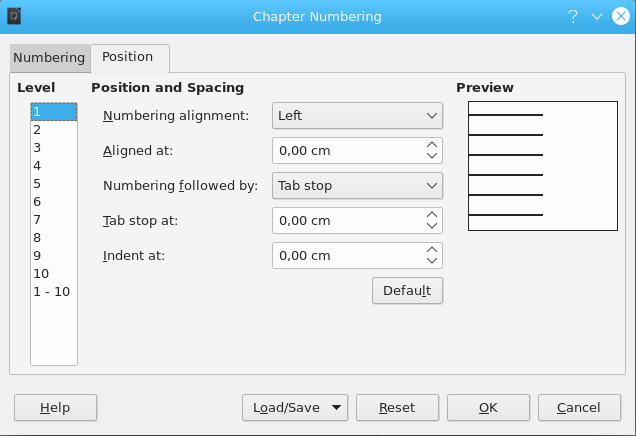In LO Writer (7.0.2.2 on Ubuntu 20.10) I have a chapter numbering format which puts the chapter number on a line before the chapter text, achieved by setting the character after the number ‘Seperator: After’ to 000A or a line feed. Looks great.
Meanwhile, in the TOC, the entries show up on two lines, as the line feed is included in the TOC entry. I don’t want this, first because it doesn’t look right, second because it makes the TOC flow over another page which screws up the page numbers. If I manually fix the TOC the page numbers are still wrong, if I change the Heading format to fix the TOC then the document is wrong.
How does the problem cause a page count problem? Because a correctly formatted TOC fits on one page, but when most of the entries expand to two lines, it runs onto a second page, pushing all pages in the book backwards by 1 page.
I need to either have multi-line chapter heading formats without using 000A, or I need the TOC to ignore the 000A character.
How can I achieve either of these?
Further to answers below:
I don’t see how the position tab helps though, it only moves the number along the same line as the text, it does not allow the number and text to be positioned on separate lines like this:
1
Chapter
There is no ‘Numbering followed by’ field on the position tab and there is no drop down menu. Nor on the Numbering tab. See the screenshot. In what version of LO are you seeing those options?
Definitely LO which I have been using for 10 years:
Version: 7.0.2.2
Build ID: 00(Build:2)
CPU threads: 12; OS: Linux 5.8; UI render: default; VCL: gtk3
Locale: en-GB (en_GB.UTF-8); UI: en-GB
Ubuntu package version: 1:7.0.2-0ubuntu1
Calc: threaded
That’s not how my dialog box looks, mine is this:
Bullets dialog, as requested: