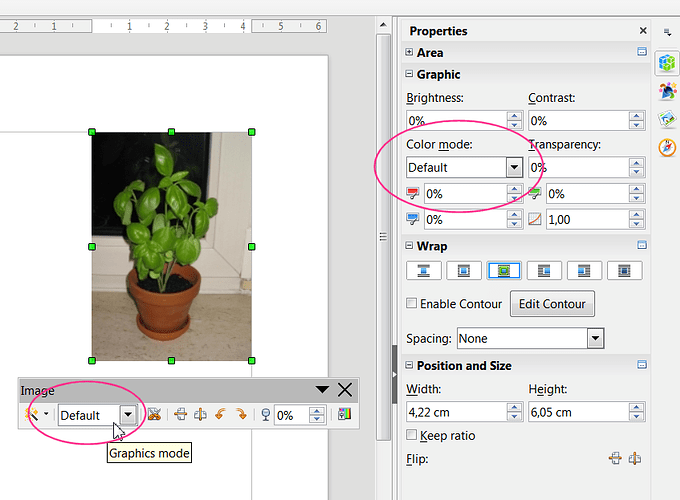Is there somewhere with LO writer (format image perhaps?) that will allow me to change a colour image into B&W?
I know I could alter my printer properties, but if I could find some way to change the image & save it, then I wouldn’t need to access the printer properties every time I print the document.
Hi Regina thanks for your very clear response and attached images. Once I found the correct tool, it was a piece of cake to edit the image.