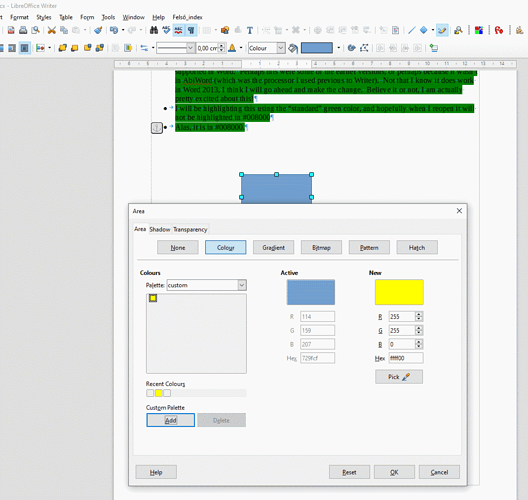It’s pretty odd, but every time I save and quit my Writer document (I keep a work journal) anything highlighted standard green changes to color #0080000. It’s not going to kill me or anything, but man it is annoying! It triggers a OCD part of me that I never knew existed!
What file type are you using?
.docx. I should also add that this ONLY happens when I use that color. I previously used a custom green color for highlight, but got sick of having to reselect it from the custom color chart when it disappeared from the Recent list, so I decided to use something that is (slightly) faster to select.
Always use the native, international standard ODF file formats. And please upload (or share) a small sample file here.
File uploaded. I believe this might be a .docx issue, as I created a new file in .odt and it didn’t have the same issue, but when creating a new .docx file it had the same issue (but only that color, which is mystifying).
The .doc(x) format only has 15 (and none) highlight colors.
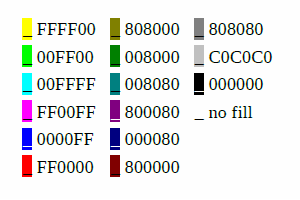
I don’t know what standard green is for you, but we can see what standard green is for Word. So if you want to keep the color you choose, choose one of those 15, or save the document in .odt format.
Made with LibreOffice 6.3.6.2 (x86); OS: Windows 6.1.
Add Answer is reserved for solutions.
Press edit below your question if you want to add more information; also can comment an answer.
Check the mark (![]() ) to the left of the answer that solves your question.
) to the left of the answer that solves your question.
Wow, I had no idea. Thanks for the answer!
Note: there is not (never was and never will be) 100% compatibility between the different file formats. The LO can use a wide (and customizeable) palette for the highligts colors (and for other color functions) You can use all of the the RGB colors in an ODF document. It means 16 777 216 different colors.
The LO will reduce the number of colors to the closest color values what exist in the DOCX file format - when you convert/save your document into the .docx format.
Workaround: Create and adjust a custom color palette with the 16 colors, and use it in your documents what you want to save into the foregn file format.