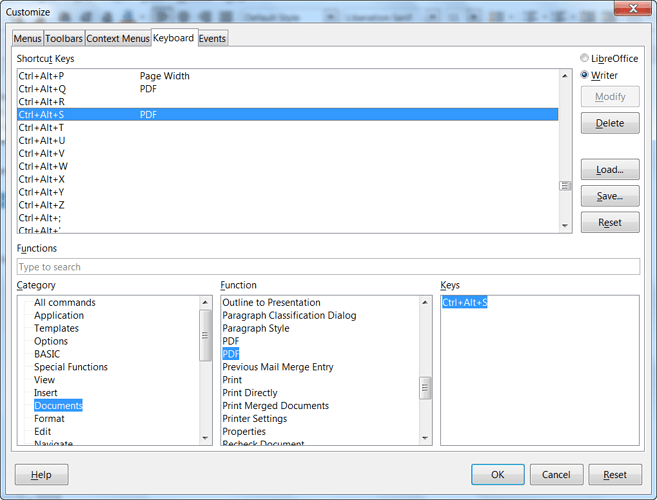I know how to save a document in PDF format in Writer. I just want to know if there is a shortcut for that, except Alt + F>E>Enter.
You can set a keyboard shortcut for “Export to PDF…” (or just about anything) by going to the menu Tools > Customize…
• In the dialog box that appears, choose “Keyboard”.
• Choose either the “Libre Office” or the “Writer” radio button on the right, depending if you want to set a suite-wide shortcut or just per application.
• Below that you’ll see a list “Shortcut Keys”. Choose an unused key combination (for example ctrl-alt-P)
• Below that, you’ll see “Functions” area. Choose from the “Category” list “Documents”, and from “Function” “Export to PDF”.
• Click on the “Modify” button on the upper right of the window. In the “Shortcut Keys” area, your key combination should now list its newly-assigned function.
• Finally click “OK” and you should be set.
I hope I was clear and I hope this helps.
In v6.0.3.2 it appears the changes adding the EPUB export messed up both it and PDF export customization menus.
In the Functions list look farther down and you will find “PDF” listed twice.
I assigned shortcuts to both to test.
1st PDF - Ctrl+Alt+Q
2nd PDF - Ctrl+Alt+S
Here is the Customize screen so you can see what I did.
Then I checked the menu items to see what happened:
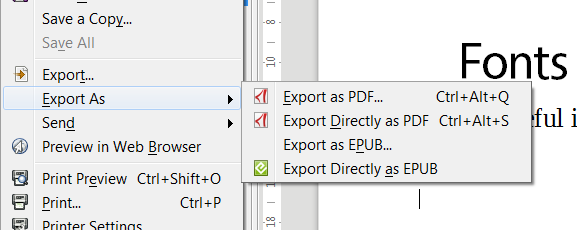
So …
1st PDF = Export as PDF…
2nd PDF = Export Directly as PDF
Same issue with EPUB listed twice above in the Functions list.
UPDATE
I filed a bug report about this (117528), and that was closed as a duplicate of another bug report (108458).
A few other bug reports have also been marked as a duplicate of that bug report.
So it looks like the problem is considerably bigger than just these items.
.
Is there an update to this answer (as of May 2018, LibreOffice 6.0.3)? There is no “Export to PDF” option under Shortcut Keys as described above. Only “Export”, and selecting that results in the shortcut bringing up “Save As”.