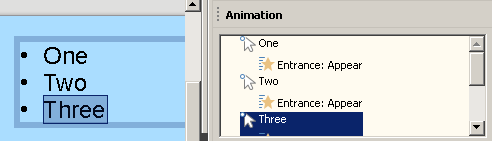I can reveal text bullets one my one with animation “on click”. I haven’t found a way to put an image on the slide under the text bullets, delaying the image reveal until I’m past the text. More than that what I really want is to be able to do is have more than one image that can be revealed successively with clicks (images that don’t overlap each other or the text). Doesn’t matter if I import the image, or use the native drawing tools, no luck on graphic reveal.
Is any of this possible?
Update: As suggested the way to do this is by duplicating the slide, adding an additional image and using a transition. I’m disappointed there is not one reveal mechanism for both text bullets and images, especially if the reveals are a mixture of both, but I guess multiple slides is whats available.