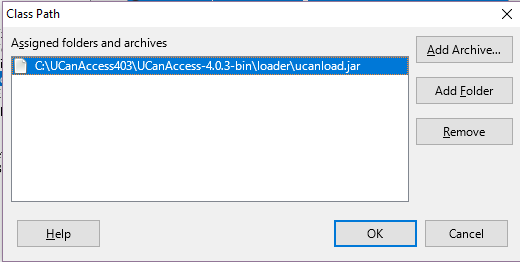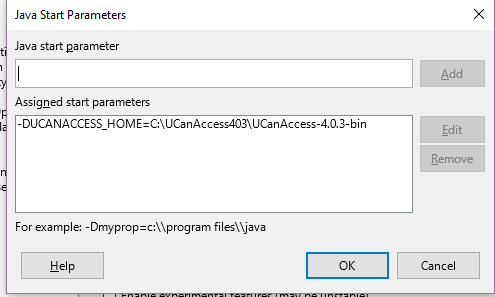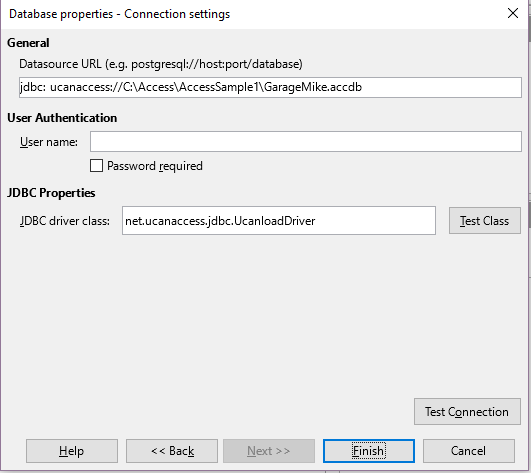Hello, @taybee,
I have re-opened this question because I have discovered a way to connect LO Base 64-bit with Access in Windows 10 (guessing other versions should work).
Not having used Windows for years (with rare exception to test on an old 32-bit system) I never got to test this process. Was able to do so on a Win 10 Home 64-bit system using LO v5.3.x 64-bit.
On my Linux Mint18.3 system I use a connector UCanAccess (website here) to connect to Access DB’s. Turns out this same connector works on Windows 10 also. Although stated as so, have not personally tried with LO until now. Have tested with UCanAccess v4.0.3 and v3.0.4 and both work.
First download and unzip the connector files into a folder. Now open any LO file & go to Tools->Options then LibreOffice->Advanced. Select Class Path button then Add Archive button. Then point to the ucanload.jar file in the unzipped download files. It is in the loader sub-directory. Then Open button. Class path will look similar to:
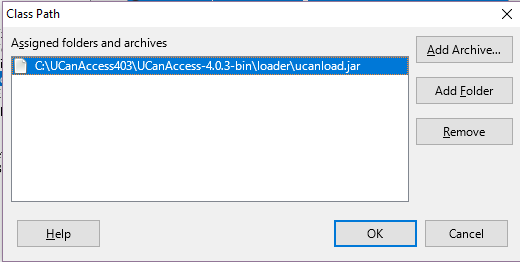
depending upon where you actually put the unzipped files, Then select OK button.
Next you need to add a parameter. Still on the Advanced page, select the Parameters... button. There, in the Java start parameter line enter -DUCANACCESS_HOME=C:\YOUR_FOLDER_LOCATION\UCanAccess-4.0.3-bin then click the ADD button with a result similar to:
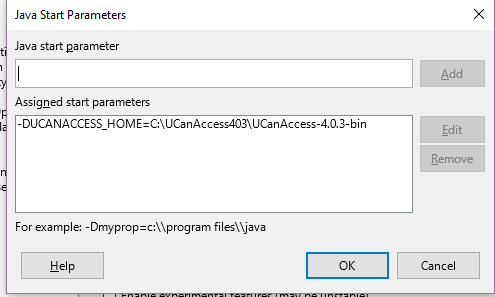
Now you are ready to create a connection to the Access file from Base. Open Base & select Connect to an existing database with the dropdown selection at JDBC then click Next. In the Datasource URL enter (after pre-existing jdbc:) ucanaccess://C:\YOUR_ACCESS_FILE_LOCATION. In JDBC driver class: enter net.ucanaccess.jdbc.UcanloadDriver. Test Class button should result in successful driver load. If error, recheck Class Path setting in Advanced. Click Next button. Can test connection here. If error, check for proper file location (note: // before file location is important).
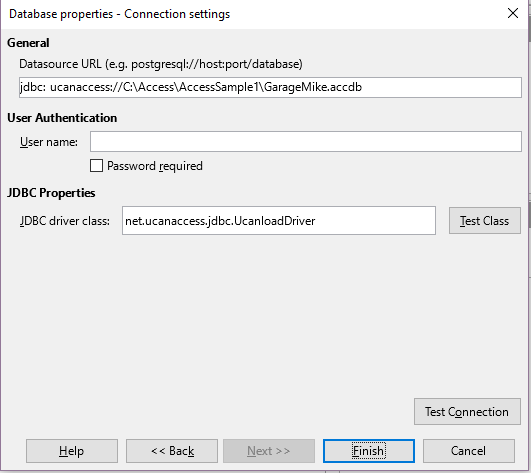
Above screen is slightly different because it was taken directly from the Base file. Entries are the same. Click Finish button and save.
Your tables should now be accessible.