I have a form that takes user inputs in the test point and observed columns and finds the percentage difference between the two. I’m trying to display in the Pass/Fail Text box a Pass or a Fail depending on if any of the %differences are higher than the allowed repeatability. I’m having difficulty putting that code into the existing code. I always seem to get syntax errors when adding additional code. It seems like I might need to make multiple queries however the Form itself is created from a query so I’m not sure what the best way to go about adding additional SQL code to the existing.
EDIT:
Sure I added a copy of what I have. Thanks for the help. The existing SQL code I have is included in the picture. The additional code I thought might solve the problem I put in the text below. I was getting basic syntax errors. I was just trying to put my additional SQL code in the one line created in the query design view. The pass fail on the left below the 10 % Difference columns should be calculated by comparing the % difference for each of the ten columns against the user inputted allowed repeatability if anyone of the % difference columns is higher than the allowed repeatability it should display fail, if they are all within the % error it should display pass.
EDIT2: Sorry for any confusion. Below underlined in yellow is the text box where a user can input the allowed repeatability. The red underline is where the pass or fail goes. In order to determine the pass and fail. Each of the numbers within the blue box will be compared individually to the repeatability (yellow). If any one of the numbers in the blue box is higher than the yellow it should display Fail if all are below it should display Pass.
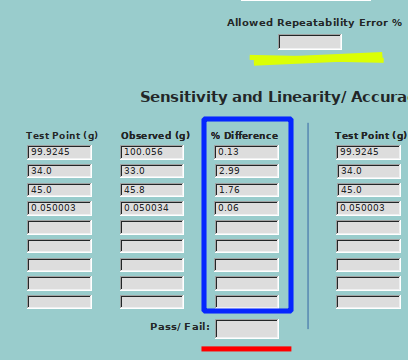
UPDATE TableName
SET PassAF = (CASE WHEN DIFAF1 > AllowRepeatErr THEN “Pass” ELSE "
Copy of the file
Measurementsbackup.odb

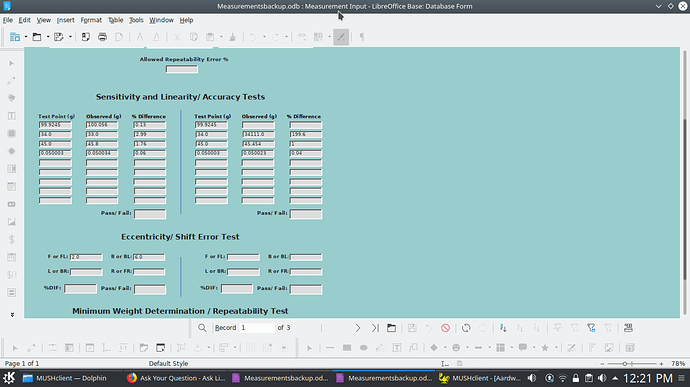
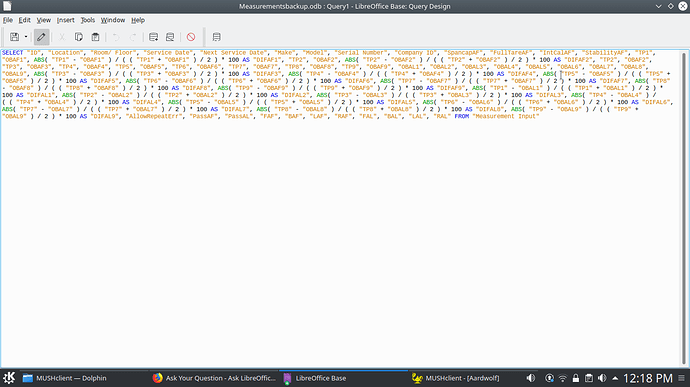
 (upper left area of answer). It helps others to know there was an accepted answer.
(upper left area of answer). It helps others to know there was an accepted answer.