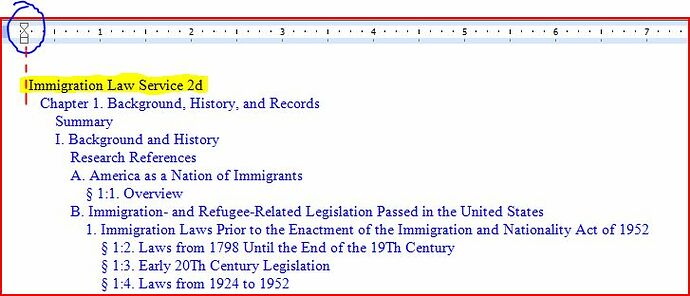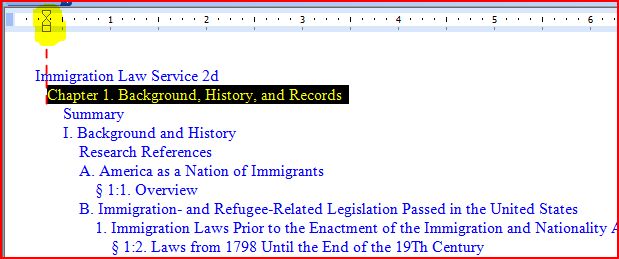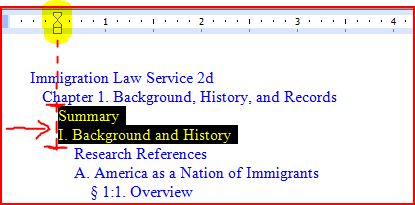Is there a way to convert a document with rich text (.doc, .odx, .rtf) to plain text (.txt) AND keep the original paragraph alignment?
It doesn’t have to be perfect. Keeping only the alignment of the paragraphs first line by means of spaces or tabs would be ok. But, if using spaces/tabs, would there be a method to distinguish between the tabs/spaces which are part of the original document and those which are merely used to preserve the original alignment?
For example, assume a rich text document has indentations create NOT using spaces or tabs, but only the indentation settings on the ruler, like this:
As alluded to above, one possible solution would be to write a script that identifies the indentation of each line (ie .5", 1", 1.5"…) and places the correct number of spaces to fill that length.
Assuming this is the only method to it is probably not possible to completely preserve the formatting (ie only the first line would have the correct spacing, but upon word wrap, spacing would be thrown off).
Any ideas?
Thanks,
Matthew B.