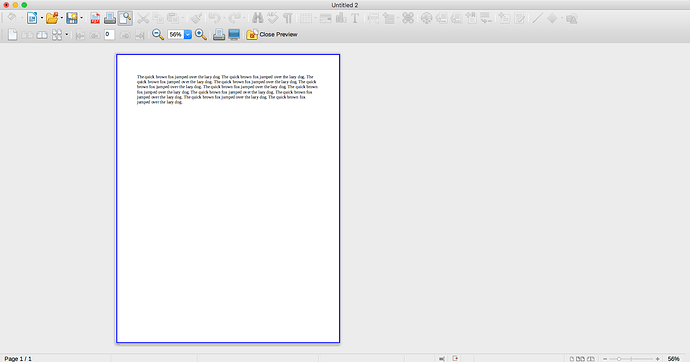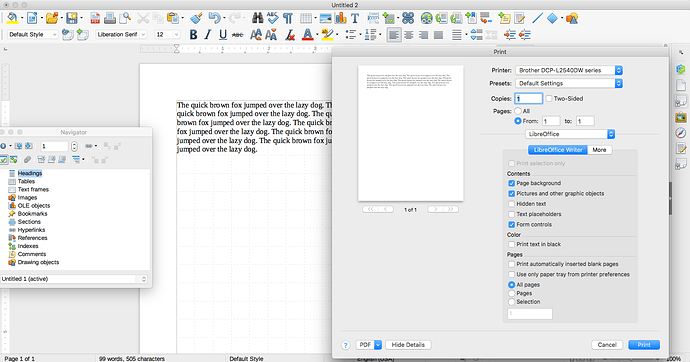I just updated from an older version of LO to 6.0.6.2 because the older version only printed blank pages. This version does the same unless I choose Page Layouts of 2 or 4 or perhaps greater. I’m using a Macintosh with OS 10.13.6. Suggestions? No problem printing from other apps.
I am using the same version of LO and the same version of macOS, yet I am able to print Writer documents without issue. I think the problem lies somewhere other than LibreOffice.
When you go to File > Print Preview, what do you see? Does it look like this:
When you hit Print, what does the print dialog show? Can you see the contents of your document like this:
I don’t know what you mean by, “Page Layouts of 2 or 4 or perhaps greater”. The Format > Page dialog gives you many options for different settings, but these are not numbered layouts.
I have the same problem with a Windows 10 Home pc.
Noted in Writer Version: 6.0.6.2 (x64)
I see the document reproduced on both the Print Preview screen and the Print dialog popup.
Nevertheless, blank pages are produced by the printer.
Printer works fine using Windows Notepad.