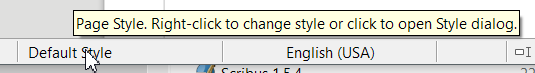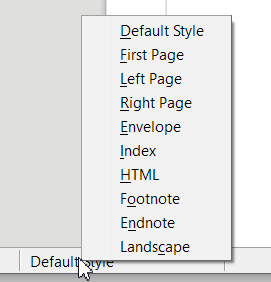Hi All,
Is there a raw cod analyser out there for Writer, where can view the raw code and see what the commands and formats are. I am trying to figure out the differences between two documents that act dramatically different but are suppose to be the same.
Many thanks,
-T
Edit:
Hi All,
What is going on is that I can not switch to Portrait from Landscape if I set the first page to landscape.
I reported this over on
https://bugs.documentfoundation.org/s…
Todd:
Fedora 30
LibreOffice-6.2.5-Linux_x86-64_rpm.tar.gz
Deiter:
Version: 6.2.5.2 (x64)
Build-ID: 1ec314fa52f458adc18c4f025c545a4e8b22c159
CPU-Threads: 4; BS: Windows 10.0; UI-Render: GL; VCL: win;
Gebietsschema: de-DE (de_DE); UI-Sprache: de-DE
You will see two odt’s a attachments on that bug. With Deiter’s, I am able to switch without issue. Mine (Todd’s), if I set the first page to landscape, I am stuck in landscape. If I set (leave the first page in Portrait, I can do switch orientations with Manual Break without issue, but if I go back and erase the first page so that the second page which is in Landscape is now the first page, everything gets converted to Landscape.
Using fodt, I see in my document (Todd’s attachment), after add a second page with default style, and adding the text “page 2” to the document, I get
<text:p text:style-name=“P1”/>
<text:p text:style-name=“P1”>Good luck with that!</text:p>
<text:p text:style-name=“P1”/>
<text:p text:style-name=“P1”/>
<text:p text:style-name=“P3”>page 2</text:p> ← manual beak was support to be “Default Style”
</office:text>
</office:body>
</office:document>
And looking up P3, I see
<style:style style:name=“P3” style:family=“paragraph” style:parent-style-name=“Standard” style:master-page-name=“Standard”>
No sign of “Portrait in P3”
And although “pm1” is not used in my document, I see do seelandscape
<style:page-layout style:name="pm1">
<style:page-layout-properties fo:page-width="11in" fo:page-height="8.5in" style:num-format="1" style:print-orientation="landscape" fo:margin-top="0.7874in" fo:margin-bottom="0.7874in" fo:margin-left="0.7874in" fo:margin-right="0.7874in" style:writing-mode="lr-tb" style:layout-grid-color="#c0c0c0" style:layout-grid-lines="20" style:layout-grid-base-height="0.278in" style:layout-grid-ruby-height="0.139in" style:layout-grid-mode="none" style:layout-grid-ruby-below="false" style:layout-grid-print="false" style:layout-grid-display="false" style:footnote-max-height="0in">
<style:footnote-sep style:width="0.0071in" style:distance-before-sep="0.0398in" style:distance-after-sep="0.0398in" style:line-style="solid" style:adjustment="left" style:rel-width="25%" style:color="#000000"/>
</style:page-layout-properties>
<style:header-style/>
I do not have a pm2
Looking at Deiter’s document, I see pm1 (portrait):
<style:page-layout style:name="pm1">
<style:page-layout-properties fo:page-width="8.2681in" fo:page-height="11.6929in" style:num-format="1" style:print-orientation="portrait" fo:margin-top="0.7874in" fo:margin-bottom="0.7874in" fo:margin-left="0.7874in" fo:margin-right="0.7874in" style:writing-mode="lr-tb" style:layout-grid-color="#c0c0c0" style:layout-grid-lines="20" style:layout-grid-base-height="0.278in" style:layout-grid-ruby-height="0.139in" style:layout-grid-mode="none" style:layout-grid-ruby-below="false" style:layout-grid-print="false" style:layout-grid-display="false" style:footnote-max-height="0in">
<style:footnote-sep style:width="0.0071in" style:distance-before-sep="0.0398in" style:distance-after-sep="0.0398in" style:line-style="solid" style:adjustment="left" style:rel-width="25%" style:color="#000000"/>
</style:page-layout-properties>
<style:header-style/>
<style:footer-style/>
</style:page-layout>
And a pm2 (landscape):
<style:page-layout style:name="pm2">
<style:page-layout-properties fo:page-width="11.6929in" fo:page-height="8.2681in" style:num-format="1" style:print-orientation="landscape" fo:margin-top="0.7874in" fo:margin-bottom="0.7874in" fo:margin-left="0.7874in" fo:margin-right="0.7874in" style:writing-mode="lr-tb" style:layout-grid-color="#c0c0c0" style:layout-grid-lines="20" style:layout-grid-base-height="0.278in" style:layout-grid-ruby-height="0.139in" style:layout-grid-mode="none" style:layout-grid-ruby-below="false" style:layout-grid-print="false" style:layout-grid-display="false" style:footnote-max-height="0in">
<style:footnote-sep style:width="0.0071in" style:distance-before-sep="0.0398in" style:distance-after-sep="0.0398in" style:line-style="solid" style:adjustment="left" style:rel-width="25%" style:color="#000000"/>
</style:page-layout-properties>
<style:header-style/>
<style:footer-style/>
And by the way, if I use Deiter’s document as a template, it works perfectly.