My printer (Xerox work centre 5020) was working fine until LO 5.0. After the LO versions from 5.0, (ie 5.1, 5.2, 5.3) print is not working in LO. (print from all other programs is working fine)
In print window, the default printer is selected but the properties button is greyed out and page size 0mm
(the problem is only with systems with windows 10)
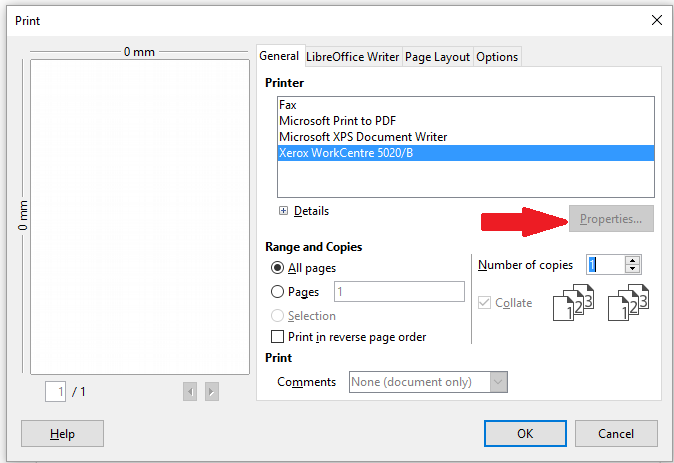
when I select "printer setting’ from file menu the following message is displayed.
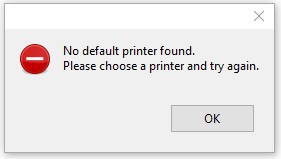
if I downgrade to 5.0, print is working fine.
EDIT: I downloaded and installed LO for OS Windows x86 instead of Windows x86_64. Now print is working fine.

