Inscribed within a circle. Esc. pg 3.doc
Of course, you can use the technique shown in Wikipedia
However, Draw makes it possible to make it easier.
Select the 12-pointed star and draw it while holding down the Shift key

Remove the fill from the area and convert the shape to a polygon.
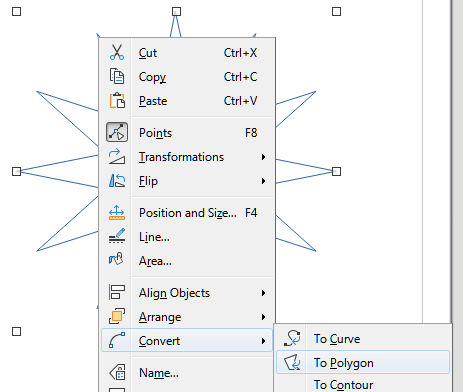
Select interior points (just circle them with your mouse cursor)
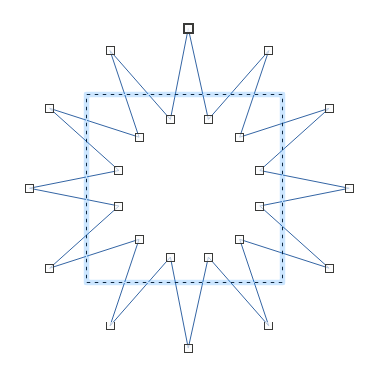
Press Delete and you get a dodecagon
Do you need a circumcircle? No problems! Draw an ellipse, clear the fill color of the area, set the same dimensions as the dodecagon and use the two Align buttons to align both shapes.
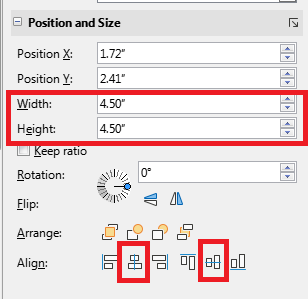
If necessary, add lines and arrows to the drawing by simply connecting the points (use connectors)
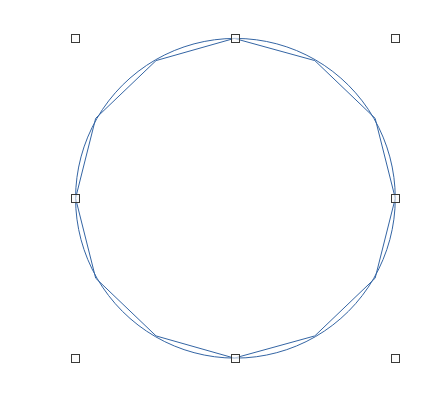
Just brilliant!
Draw an ellipse, clear the fill color of the area, set the same dimensions as the dodecagon and use the two Align buttons to align both shapes.
or, if you need to set your dodecagon to some circle’s dimensions, first protect your existing circle position and size (in its “Position and Size” dialog), and then select the circle plus dodecagon and align.
Select interior points (just circle them with your mouse cursor)
The required pre-requisite is to enable “Edit Points” mode (see the “Points (F8)” enabled on the screenshot). Also the polygon must be selected (so all its nodes having handles) prior to dragging the rectangular selection over its inner nodes.
Just brilliant!
+1
