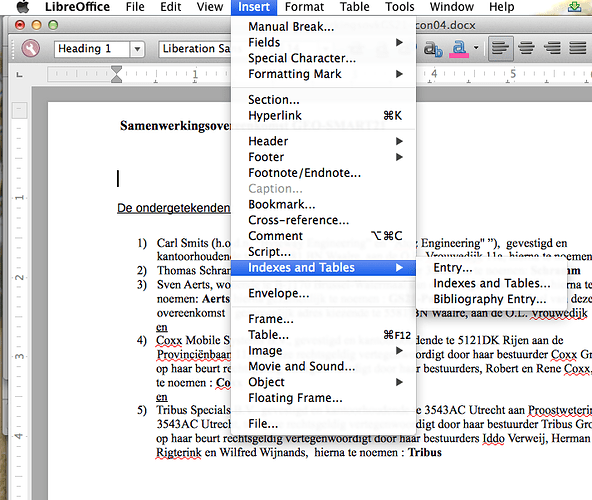I can’t find anything on this in the help.
I can’t find it in the menu “insert”.
Thy
It’s right there: on Insert → Table of Contents and Index → Table of Contents, Index or Bibliography, click the Index or Table of Contents tab and under Type select Table of contents.
It’s everything on the help files: Creating a Table of Contents - LibreOffice Help
Note that the index get its information from the outline defined on Tools → Outline numbering. If you used the paragraph styles Heading 1, Heading 2, etc. to define your chapters/sections… everything should work out of the box.
Sorry, can’t seem to add a screenshot of my insert menu. Posted it in an answer. Have a look: there’s no “table of content” button or anything. Thy
You have an older version of LibreOffice. Select Indexes and Tables from the above screenshot, then in the dialog box you can select Alphabetical Index or Table of Contents.
Have a look at my insert menu. Where do you see “Table of Content”?
Thy
my version of libreoffice : Version: 4.3.0.4
I have to look under “Indexes and Tables”.