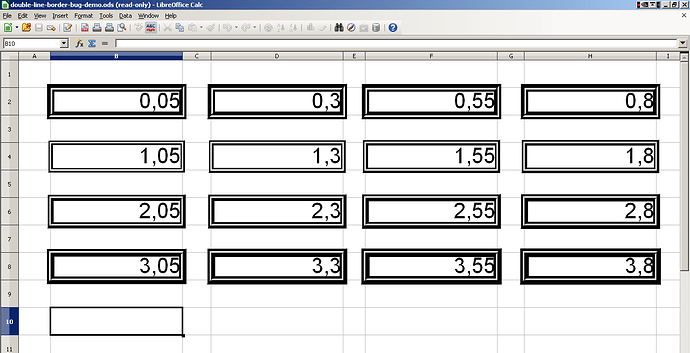I just installed Version 3.6.3.2 (Build ID: 58f22d5) on my Windows XP Pro SP3 system and have yet to find a way to get a double-line border to display correctly in calc. In past versions, I think the “Width” attribute was intended to specify the thickness of the line itself-- the gap between the lines was perhaps “scaled” to make sense. Or perhaps the line width was what was being “scaled” based on the overall border “width”. Which ever is the case, something appears to be broken now 
Here is a png of a test spreadsheet I just created which shows cells with double-line borders of various “Width” specifications:
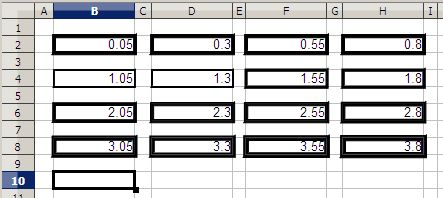
http://jjmmjmmm.com/LOBugs/double-line-border-bug-demo.ods
BTW- Here is a view with Anti-Aliasing turned off (thanks mariosv) and also a view using IBM Lotus Symphony.
LibreOffice scalc Version 3.6.3.2 (Build ID: 58f22d5) Anti-Aliasing OFF
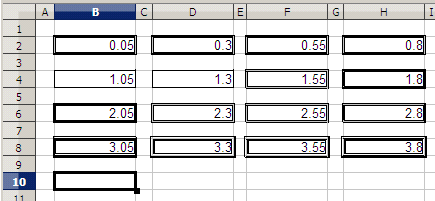
With Anti-Aliasing OFF, some of the double-line borders do appear reasonable. But for the most part, the results don’t seem all that predictable based on the “Width” specified 
Lotus Symphony 3 ; Release 3.0.1 FP1 ; Revision 20120424.2015
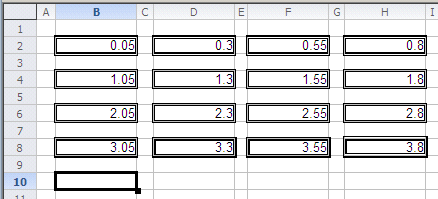
FWIW- IBM Lotus Symphony also has an Anti-Aliasing configuration option, but either OFF or ON, the borders appear the same.
Regarding printing (export to pdf), for LibreOffice, the Anti-Aliasing configuration option had no effect:
And to add further fascination to this saga, although I found IBM Lotus Symphony’s visual display of double-line borders nearly perfect, when exported to PDF, IBM Lotus Symphony’s printed versions look a lot like the broken LibreOffice screen representation:
(edit: activated screenshots)