hello,
v5.3.7
I’ve got a four column list from which I’d like to remove the duplicates, transforming it from this:
DB Server Date Time Source
Atlanta 05/01/2018 21:01:51 10.101.96.69
Atlanta 05/01/2018 21:01:51 10.101.96.69
Atlanta 05/05/2018 02:02:02 10.101.96.69
Atlanta 05/05/2018 02:02:02 10.101.96.69
Atlanta 05/05/2018 02:02:47 10.101.96.69
Atlanta 05/05/2018 02:02:47 10.101.96.69
Atlanta 05/10/2018 11:19:15 10.101.112.226
Atlanta 05/10/2018 11:19:15 10.101.112.226
Atlanta 05/10/2018 15:02:42 10.101.112.165
Atlanta 05/10/2018 15:02:42 10.101.112.165
Atlanta 05/10/2018 15:02:52 10.101.96.49
Atlanta 05/10/2018 15:02:52 10.101.96.49
Atlanta 05/10/2018 15:02:59 10.101.96.201
Atlanta 05/10/2018 15:02:59 10.101.96.201
to this:
DB Server Date Time Source
Atlanta 05/01/2018 21:01:51 10.101.96.69
Atlanta 05/05/2018 02:02:02 10.101.96.69
Atlanta 05/05/2018 02:02:02 10.101.96.69
Atlanta 05/05/2018 02:02:47 10.101.96.69
Atlanta 05/10/2018 11:19:15 10.101.112.226
Atlanta 05/10/2018 15:02:42 10.101.112.165
Atlanta 05/10/2018 15:02:52 10.101.96.49
Atlanta 05/10/2018 15:02:52 10.101.96.49
Atlanta 05/10/2018 15:02:59 10.101.96.201
I’ve tried highlighting the columns then Data->More Filters Standard Filters and clicking No duplications and Copy results to, but all it does is copy the header row. What am I doing wrong?

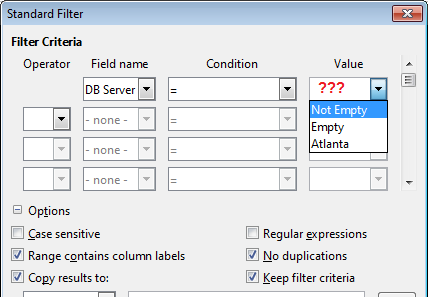
 An empty table header without data can be obtained if no any conditions are specified. Most often “Not Empty” is enough
An empty table header without data can be obtained if no any conditions are specified. Most often “Not Empty” is enough