The function ‘Hide Whitespace’ is disabled (grey instead of black colour in drop-down) in all documents that I open in LibreOffice’s Writer 5.1.1.3. What do I miss? Many thanks for your help.
In the bottom right hand corner there are three page views: single, multi, book view.
If multi view or book view is selected, hide whitespace is grayed out.
click the single-page view and the hide whitespace should work.
Works for me LO 5.1.1.3 and W10
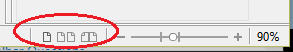
This works. Thank you.
This worked, Thank you!
This appears to be a bug - which I reported here:
https://bugs.documentfoundation.org/show_bug.cgi?id=98446
There is a workaround described in the bug report thread.
- Save the document to a DOC or DOCX file.
- Then reopen and save as an ODT file.
Note: this has now been reported by multiple users, on different operating systems, and using different versions.
Thanks for reply. I’ve tried workaround but without success. Same result as before. I guess I have to wait for bug fix.
@LibreTraining have you tried my suggestion above? Curious to know if it works for more than the two of us. Thanks.
The bugreport now has the status: RESOLVED NOTABUG
(BTW: my LO 6.0.4.2 works fine)
