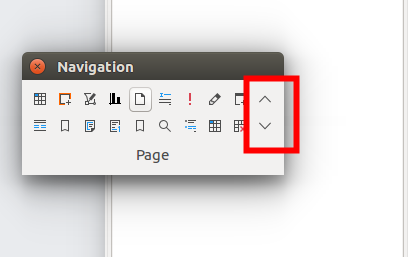Under Navigation (F5) > Page there’s a function for going to the next or previous page. See screenshot. This option is different than PageDown and -Up and works better.
How can i get this function on my toolbar? I can’t find it in the customisation menu for toolbars.